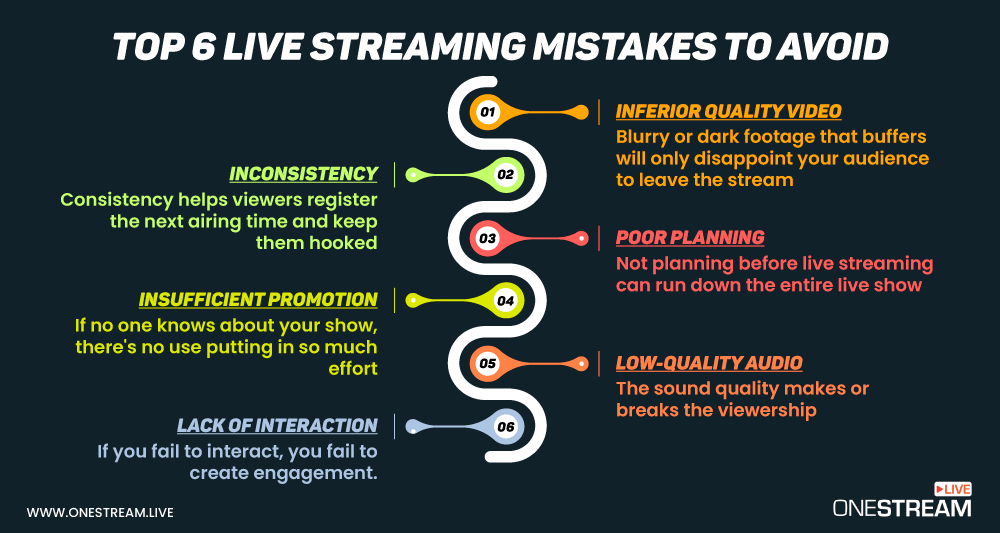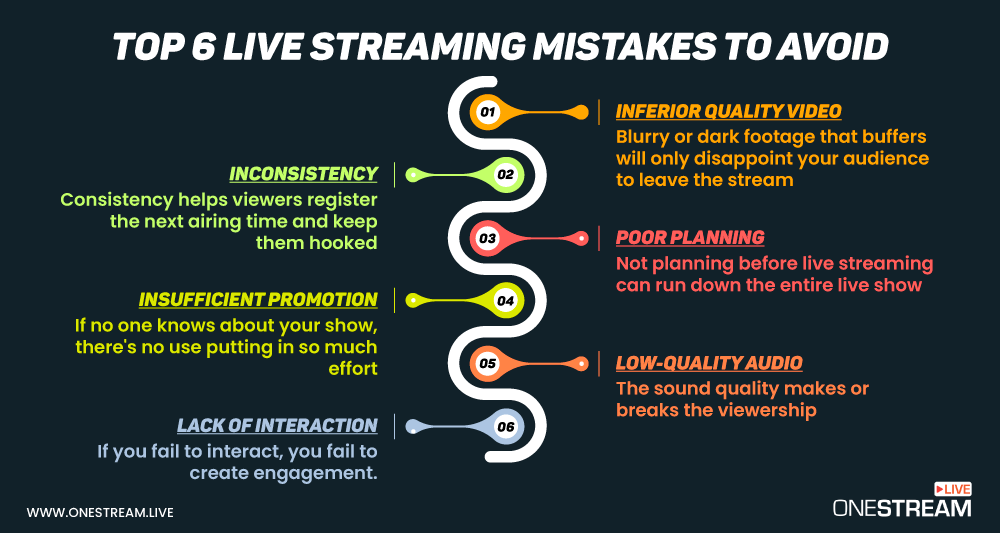With the proliferation of live streaming as a mainstream video content-sharing tool, all aspects of our everyday lives are radically transformed. From product development and digital marketing to cloud gaming, live commerce, and distant learning, live streaming has marked a paradigm shift in consumer and organizational behavior. Live streaming today is a complex yet powerful communication tool that maximizes both your broadcast and audience outreach. Hence, avoiding the most common live-streaming mistakes remains the utmost priority for all streamers so you can make the best out of your streams.
We, at OneStream Live, continually strive to enhance the overall live streaming experience of our users. Hence, we recommend avoiding the most common pitfalls while streaming your video content to ensure you reap the highest success.
In this Article:
1️⃣ Inferior Quality Video
High-quality video is the prerequisite for an incredible live streaming experience. Since you are reaching out to a vast audience across geographic barriers, your video quality must be excellent. Blurry or dark footage that buffers will only disappoint your audience to leave the stream.
📌Make sure your live stream has full HD quality.
📌Ensure adequate lighting at the shoot location.
📌Stream at half the total upload speed so that viewers with slow connections on limited data can also enjoy your stream.
Here’s a checklist of professional live streaming to ensure optimal video quality:
OneStream Live suggests streaming using the following recommended video settings:
- Format: mp4
- Video codec: H.264 (AVC)
- fps: 30 max (Higher fps may disrupt stream)
- Video duration: At least 1 minute
- Orientation: Landscape, Portrait, Square
- Video bitrates: 1500 kbps – 6000 kbps
- 360-degree Video bitrate: 5000 kbps – 10000 kbps
Recommended Video Resolutions (width x height) for popular platforms are:
- Facebook: 1280 x 720 (720p)
- YouTube: 1920 x 1080 (1080p)
- Twitch: 1920 x 1080 (1080p)
- 360° or 180° Resolution (width x height): 2560 x 1440
2️⃣ Low-Quality Audio
As important as the video quality, the audio quality is equally crucial for live streaming success. Live streams can be run with excellent lighting and full HD quality, but if the audience cannot hear you clearly, it’s a deal-breaker. And this is where the majority of the streamers lose the grab of their audience.
📌Make sure you check your microphone before setting up your live stream.
📌Invest in high-quality microphones and other audio-enhancing devices.
📌Use a wireless mic if the audio source is distant from the camera.
📌Keep the microphone as close as possible to the sound source.
📌Use noise reduction equipment for clearer sound quality.
📌Use a good audio setup and mp2 converter. This will help you get the best audio quality for your live stream.
OneStream Live suggests streaming using the following recommended audio settings:
- Audio codec: AAC
- Audio bitrate: 128 kbps
3️⃣ Poor Planning
“Proper planning prevents poor performance – Remember this as the 5 Ps.”
This proverb is the golden rule for live streaming success. Many people fall prey to overconfidence that they know live streaming well. However, it can be much more complex than it seems. You can experience device malfunction, screwed-up internet, or a power outage. There can be several areas of concern that must be adequately addressed through proper planning before going live:
📌Make sure the equipment is running efficiently.
📌Ensure you have a stable and uninterrupted internet connection.
📌Test the internet speed before going live.
📌Ensure your equipment is fully charged and you have a good backup battery and power supply.
📌Don’t forget to perform device testing of the live stream before going live.
📌Set the camera at the most optimal position to avoid frequent refocusing during live streaming.
📌Check the microphone and its connectivity with the camera.
4️⃣ Insufficient Promotion
Everything else done, insufficient promotion can lead to a failed live streaming experience. If nobody knows about your stream, there’s no use putting in all the amount of effort and resources. The web and social media are brimming with a plethora of video content, but if your clients are unaware of your stream, you can’t expect them to discover you through a magic wand.
📌Create a social media hype about the live stream before going live.
📌Create an event highlighting your stream.
📌Clearly enumerate the benefits your audience should anticipate from joining in.
📌Use web-based social networking ads to target potential audiences with specified interests.
📌 Invite people to join in live streaming through email advertising, promotional messages, or social media engagement posts.
5️⃣ Lack of Interaction
What use is a live stream if it fails to engage and interact with the target audience? Yet, many people conduct live streams as a one-way street and then complain about lack of viewership. If people wanted no interaction, they would prefer watching a pre-recorded video or reading a blog instead.
📌Take live-streaming as a two-way street that allows the streamer and the audience to engage and interact in real-time.
📌Add a personal touch to the live stream through interaction.
📌Conduct Q&A sessions, put up interactive quizzes, conduct informative webinars – then watch them return for more.
6️⃣ Inconsistency
If you think you can live stream whenever you like and then expect your viewers to stick around, you’re badly mistaken. Inconsistency of streaming is one of the biggest and most common mistakes that streamers make. Why do you think TV shows air on the same days of the week at the same time slot? For the audience’s convenience, that’s to register the next airing time and keep them hooked to the show itself. It’s the same with live streaming.
📌Set up a live streaming time for particular days of the week, and make sure you stream on the same days.
📌Be on time and avoid being late.
📌Your audience must get the hang of when to tune in for your next stream.
📌Announce your next live streaming session at the end of your last session.
You might want to repurpose your old content to improve the consistency of your live streaming. This is a simple yet effective technique to multiply your views and reach new audiences. Simultaneously, it will maximize the value of your streams.
Read: Repurpose your Live Streams: Restream Old Videos for Better Audience Outreach
✈️ Key Takeaway
Although live streaming may sound relatively straightforward, it’s not as simple as setting up a camera and a microphone and hitting Go Live. Successful live streams require intense efforts and adequate planning to make an excellent first impression and an enduring level of excitement for forthcoming streams. With OneStream Live, you can live stream pro-quality videos on multiple social platforms and the web at the same time. The videos are optimized and sent to social platforms with the best possible quality at all times.
OneStream Image Gallery
OneStream Live is a cloud-based live streaming solution to create, schedule, and multistream professional-looking live streams across 45+ social media platforms and the web simultaneously. For content-related queries and feedback, write to us at [email protected]. You’re also welcome to Write for Us!