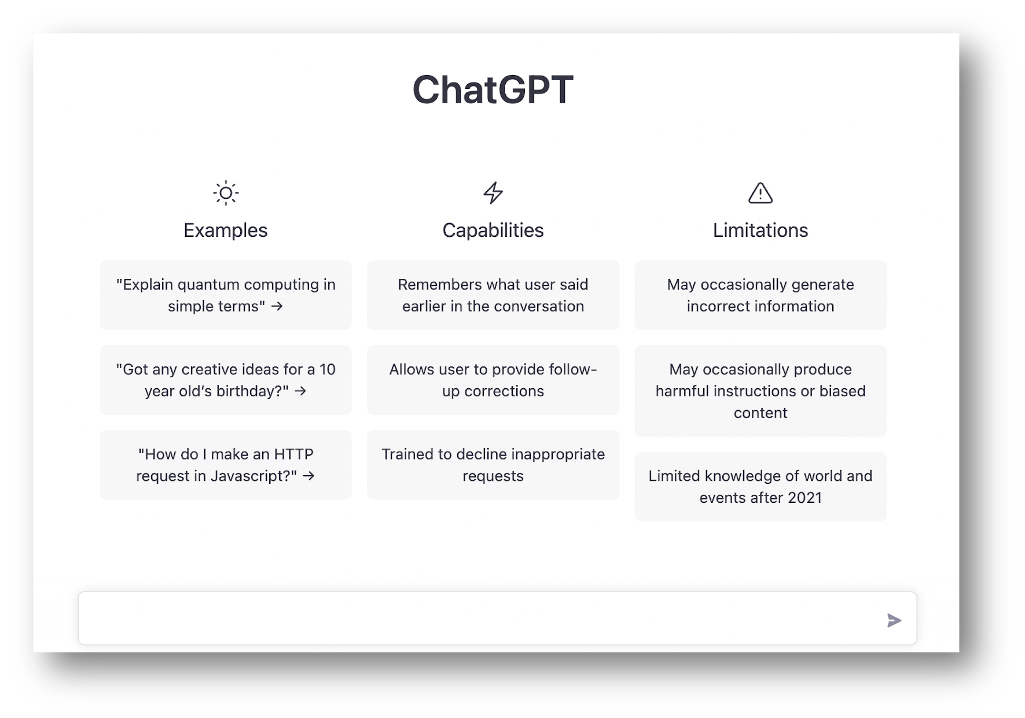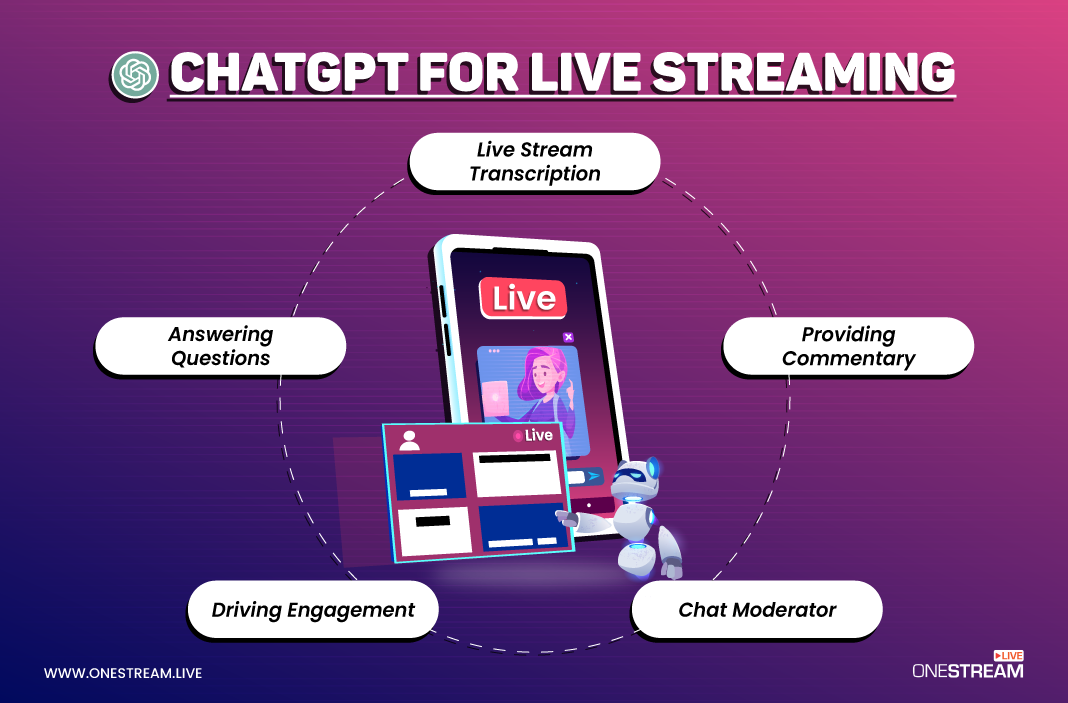Who hasn’t heard about Chat GPT; it’s the talk of the town. The internet is obsessed with it. Every industry is looming in to see how they can leverage it for their benefit. In fact, content marketers everywhere are optimizing their content using Chat GPT.
In this Article:
📜 What is Chat GPT?
Before going into how live streamers or video marketers can use chat, let’s know what Chat GPT actually is.
GPT, short for “Generative Pre-trained Transformer,” is a language model developed by OpenAI that can generate human-like text. It is trained on a large dataset and can generate text that is difficult to distinguish from text written by a human. Using Chat GPT is simple. Just type a text or your query, and you will receive the information about it. The more specific your question is, the more precise your answer will be. But don’t expect a logical explanation in response to a riddle.
To use Chat GPT, you need an account. If you don’t have one, you’ll have to register. You can easily register using your Microsoft or Google account. If you are using any other email, you will need to enter your phone number for them to send you a confirmation number, and then submit your profile and complete the setup.
📜 Chat GPT be Used for the Live Streaming Industry?
Now let’s dive into Chat GPT x Live Streaming.
Although GPT has been used for various tasks, including language translation, question answering, and text summarization, it is not specifically designed for the live-streaming industry. But it doesn’t mean it couldn’t be utilized for live-streaming purposes.
📋 How to use Chat GPT for Live Streaming?
As mentioned, content marketers are using Chat GPT to optimize their content. It is also observed that the search engine algorithms like Google’s are not against the idea of AI-generated content. So, live streamers, content marketers, and video Streaming marketers can use Chat GPT to their advantage.
- You can generate descriptions or titles for your live streams and create an edge for them to rank on search engines.
- Live Streamers can create chatbots for use in their live streams.
But creating chatbots using Chat GPT requires technical support, and you might want help from a developer.
🤖 How to Create Chatbots in Live Streaming with Chat GPT?
To create a chatbot for use in a live stream using GPT, you would need to do the following:
- Train a GPT model on a large dataset of chat messages. This will allow the model to learn the patterns and styles of language used in chat conversations.
- Develop a chatbot platform that integrates with your live-streaming software. This could be a standalone application or a plugin for a popular streaming platform such as Twitch or YouTube Live.
💡 Pro-Tip: Use the GPT model to generate real-time responses to chat messages as the stream is live. You can do this by feeding the chat messages into the GPT model and having it create a response based on the input.
🏆 Bonus Tip: Monitor the chatbot’s responses and adjust the model to improve its performance. You should fine-tune the model or add more training data to improve its ability to generate appropriate responses.
📄 How to Get Data for Training the Chat GPT Model?
It’s worth noting that creating a chatbot using GPT or any other language model can be a complex and time-consuming process, especially if you are new to machine learning. You will need to consider working with a team of developers or seeking out resources and tutorials online to help you get started.
There are several ways to obtain data for training a Chat GPT model.
- The common approach is to scrape large amounts of text from the internet, such as from websites or forums.
- You can use publicly available datasets compiled for NLP (Natural Language
Processing) tasks, such as the Cornell Movie Dialogs Corpusor the OpenSubtitles Corpus. - You can create your own dataset by having human annotators create and label
conversational data. It is important to note that the data’s quality and quantity will significantly impact the performance of the trained model.
📌 Pro Tip: Don’t copy-paste information from Chat GPT. Use it as a guideline for your content.
🌟 Final Words
Just like Chat GPT revolutionized content marketing, it can also revolutionize the Live Streaming industry. Imagine going live and Chat GPT replying to your viewers with the best-personalized answers. All you will have to think about is the topic of your live streams. You can make your live streams attractive and interactive with OneStream Studio, and with Chat GPT, it will be the cherry on top.
OneStream Image Gallery
OneStream Live is a cloud-based live streaming solution to create, schedule, and multistream professional-looking live streams across 45+ social media platforms and the web simultaneously. For content-related queries and feedback, write to us at [email protected]. You’re also welcome to Write for Us!