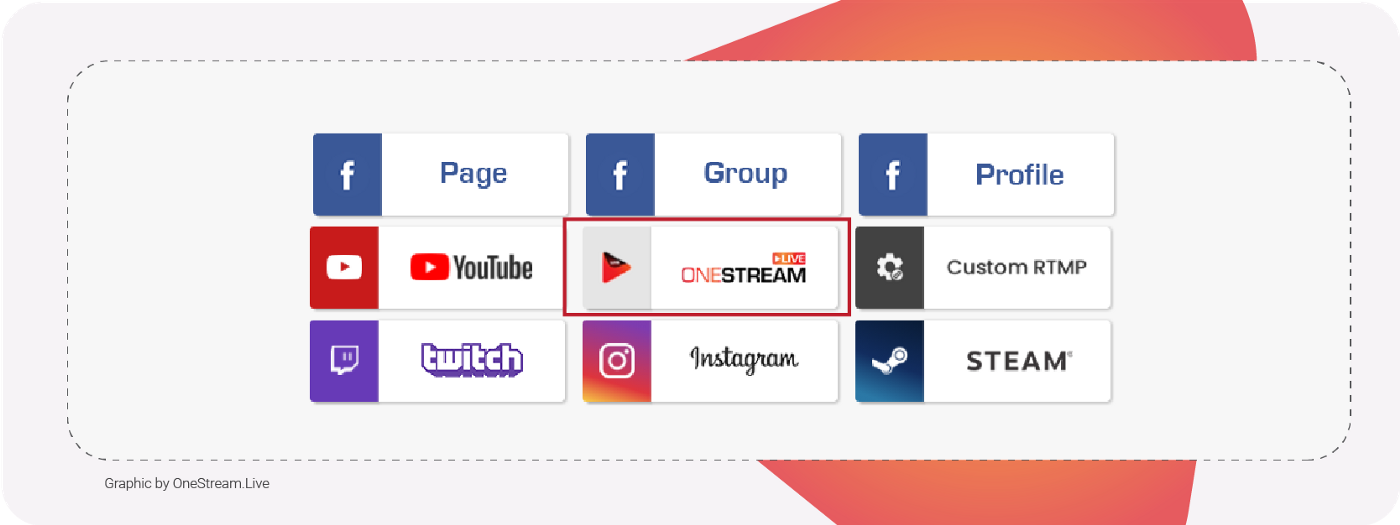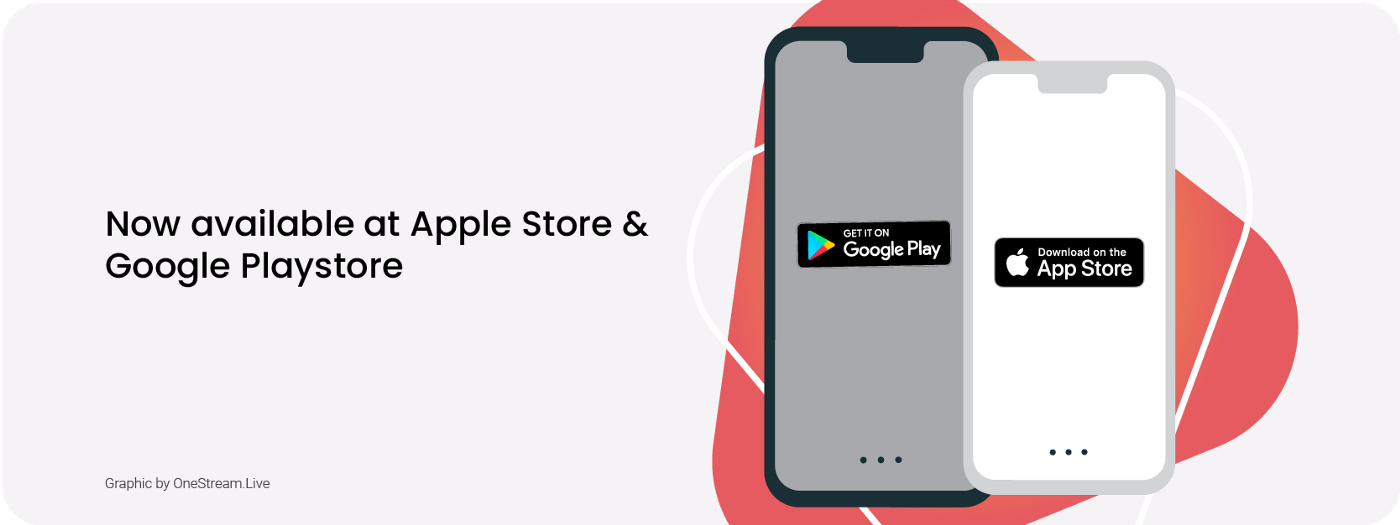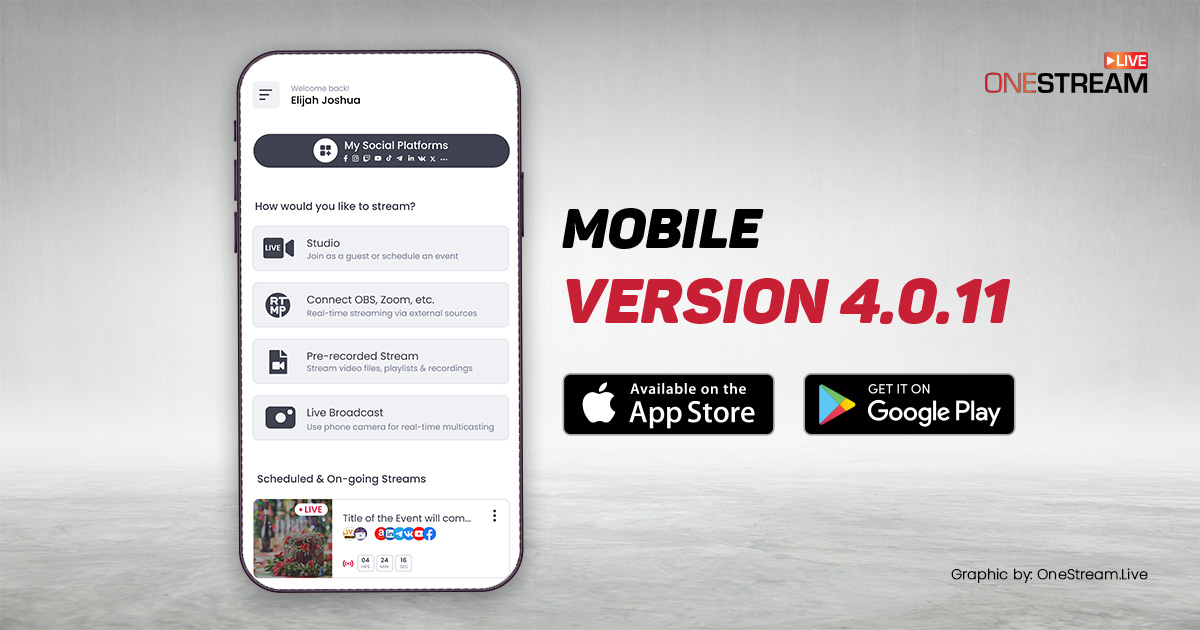Great News!
OneStream Live has released an updated version of the web app, with enhanced features and added functionalities. With this latest version 6.0.3,
- you can now embed live streams on a personal channel or any other external website and reach out to a larger audience.
- Live stream your videos using your smartphones through OneStream Live mobile apps.
- Enjoy additional cloud storage options, Frame.io and Box storage.
In this Article:
Embed Player
Creating and sharing live videos is now easier than ever before. You can now embed streaming videos on your website to regularly share on-demand videos and engage with a wider audience. You can live stream your real-time or pre-recorded videos and gain much more exposure for your content through this novel feature offered by OneStream Live — effortlessly and seamlessly.
OneStream Social Account
The new OneStream Social Account allows you to live stream pre-recorded or real-time videos on your private channel or any external website by merely using an embed code. With this updated version, you will no longer need to refresh the dashboard to receive the latest status of the stream.
Add another star to the badge!
Mobile Apps
OneStream Live’s app is now available at App Store and Google Play.
So, you can enjoy all the upgraded features of the latest version on your smartphones, using OneStream Live’s mobile app. Can it get any more convenient?
Hang on! That is not all. We have another exciting announcement to keep the spirits high!
Additional Cloud Storage Options
OneStream Live now offers two additional cloud storage platforms to facilitate user upload options. Box Storage and Frame.io are now available alongside Dropbox, Google Drive, OneDrive, pCloud, and Zoom for easier uploads of your streaming videos.
What is Frame.io?
Frame.io is a cloud-based storage service that allows users to upload videos and other digital media assets. It further facilitates team review and collaborative editing. With Frame.io, you can upload storyboards, share works-in-progress, scripts, and other projects, while allowing access to your team members anywhere.
What is Box Storage?
Box storage is a cloud computing storage platform that offers file sharing, collaborating and other tools for working with files uploaded to its servers.
How to use the new Cloud Storage options?
- Go to your OneStream Dashboard.
- Select Box or Frame.io Storage.
- Sign In using your Frame.io or Box accounts.
- Allow access to OneStream.
- Select your videos and upload them.
Yes, so simple! You could do it with your eyes shut!
So, what’s the wait for? Let’s get the show on the road!
Happy Streaming OneStreamers!
OneStream Live is a cloud-based live streaming solution to create, schedule, and multistream professional-looking live streams across 45+ social media platforms and the web simultaneously. For content-related queries and feedback, write to us at [email protected]. You’re also welcome to Write for Us!