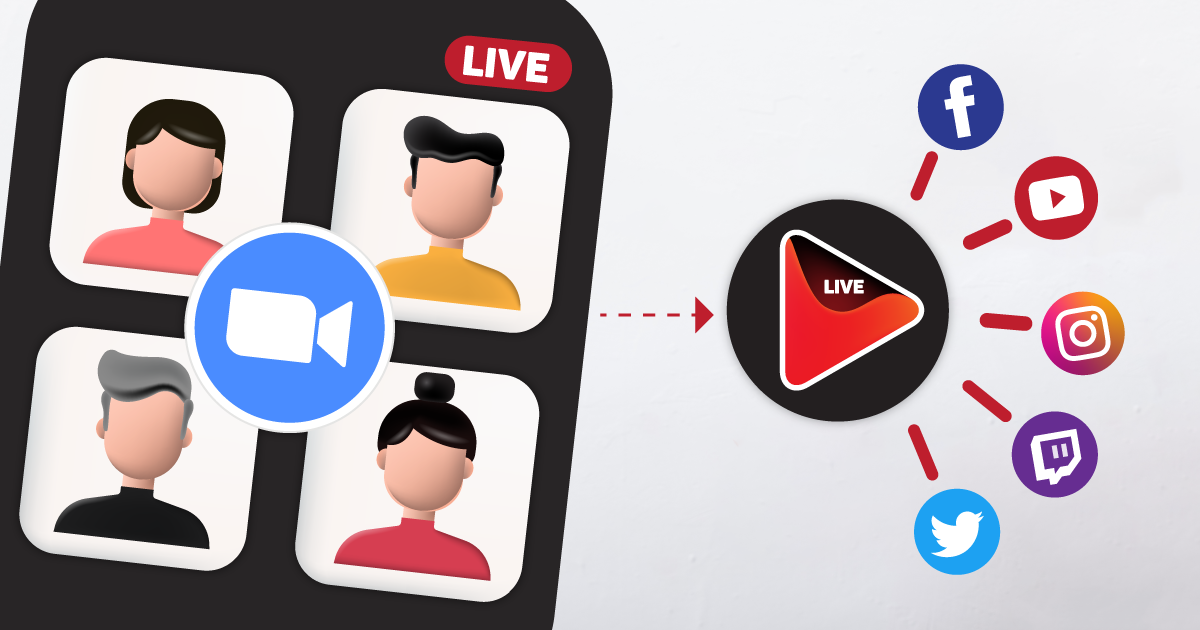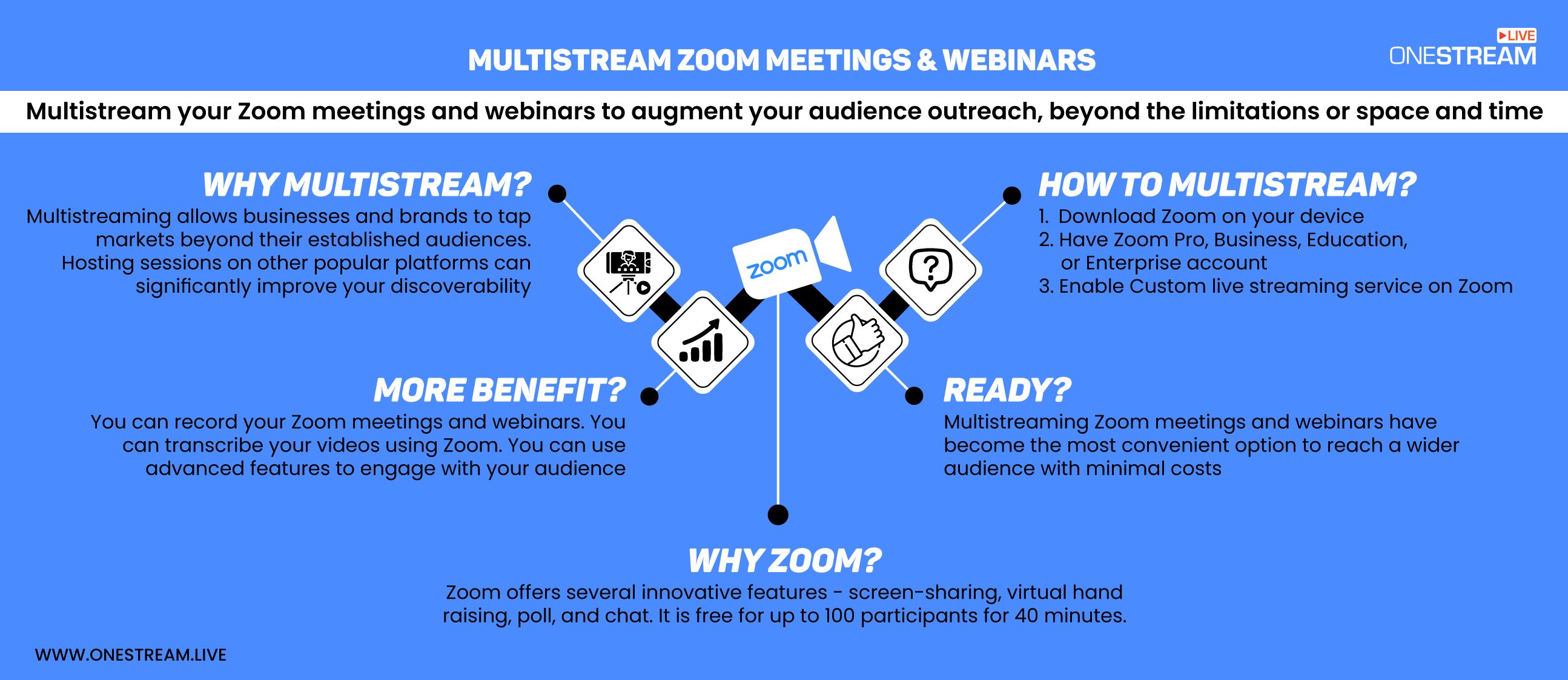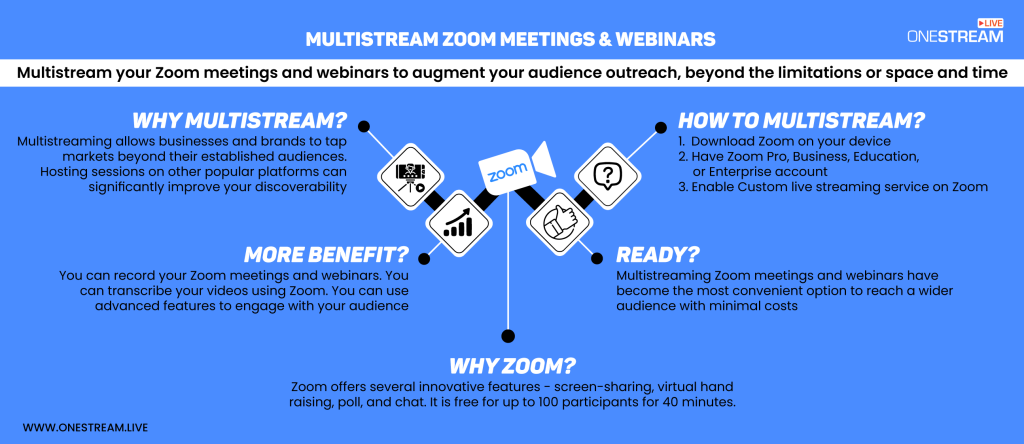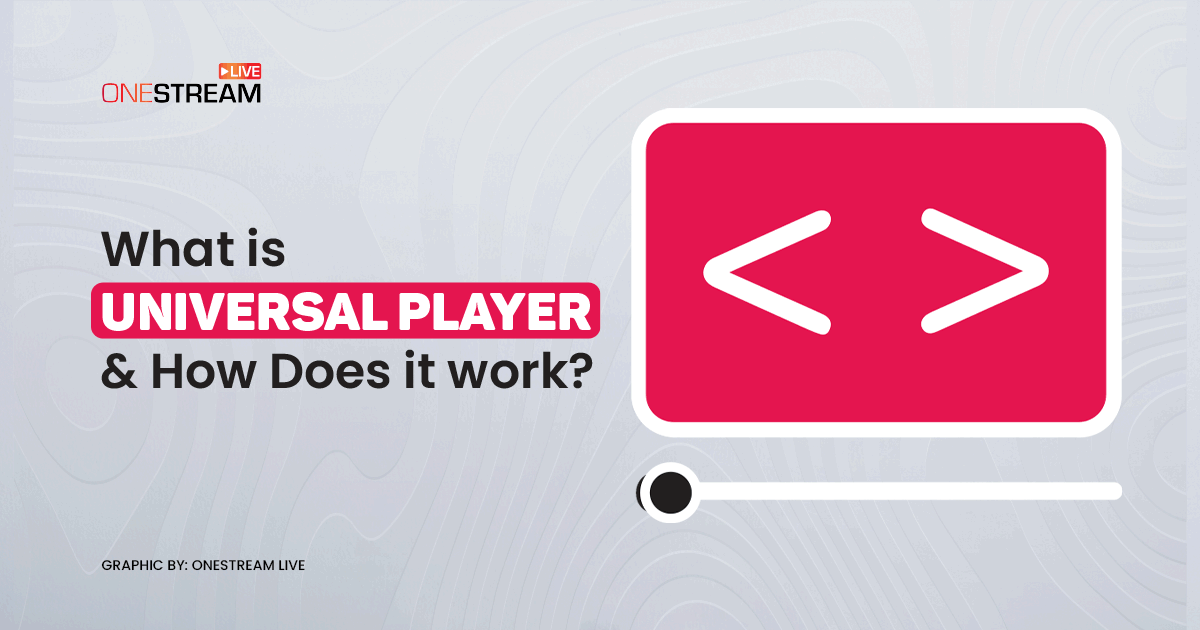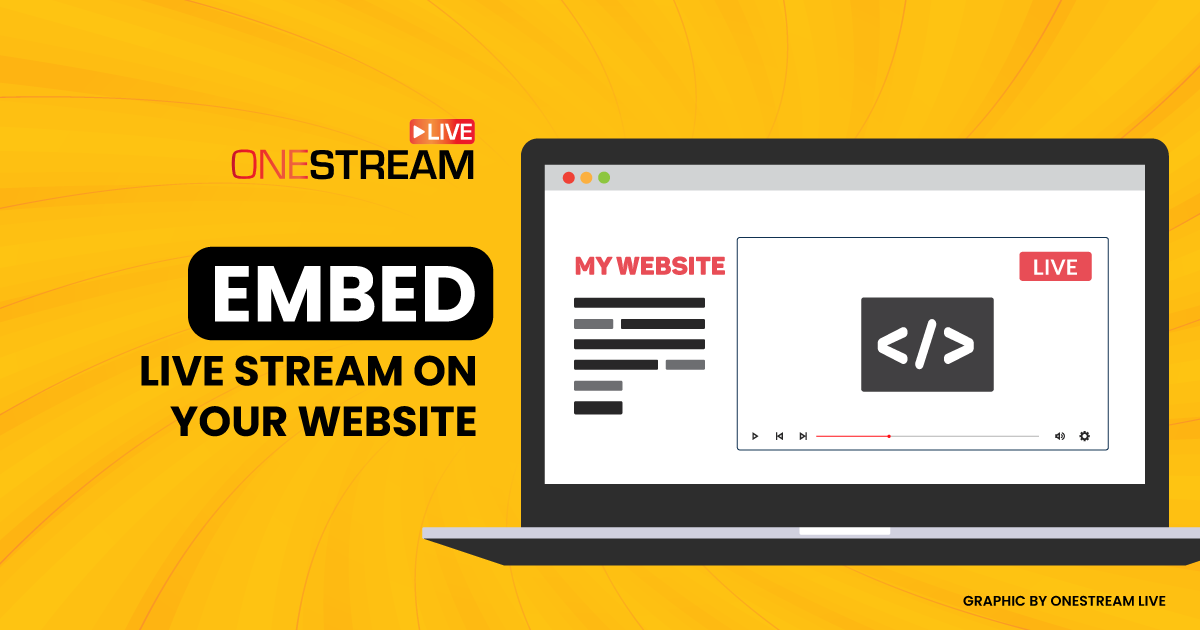Zoom, the world-renowned video conferencing software with more than 350 million daily users, is making headlines in almost all spheres of life. Be it the corporate world, the medical field, the education sector, or the gaming arena, Zoom has evolved as the most widely sought live streaming tool and the most popular one.
In this Article:
🎞️ Why Zoom?
Interestingly, the one-to-one video meeting software allows you to do much more than just hold live video meetings. It offers a screen sharing facility whereby the users can present and share their screens and the entire desktop and other applications for a better understanding of their discussion points and more interactive participation. It also supports several valuable features, including virtual hand raising, poll, and chat. The best part is that Zoom is free to meet up to 100 participants for 40 minutes. If you want to go beyond 100 participants or a 40-minutes session, you’ll have to get a paid Zoom account.
🖥️ Why Multistream Zoom Meetings and Webinars?
Zoom inherently allows you to broadcast your video meetings on streaming destinations like Facebook and YouTube. However, to be able to multistream your live videos to all these platforms (and more), you need a third-party live streaming tool like OneStream Live. The process is as simple as connecting your account, toggling on it, and going live.
But, what’s the point of multistreaming your Zoom webinars and meetings? Well, there’re quite a few reasons for this. Most importantly, multistreaming allows businesses and brands to tap markets beyond their established audiences. That is, with a much-magnified outreach, multistreaming Zoom video webinars and meetings can offer an enhanced user experience for the viewers outside your direct consumer base.
That said, hosting sessions on other popular platforms such as Facebook, YouTube and Twitch can significantly improve your discoverability. For instance, if you’re hosting a Zoom webinar about a new finding in coronavirus research, hosting the same on multiple other platforms can help you reach a much larger audience, that too beyond geographical barriers.
So, who should be doing this?
Typically, businesses with multiple offices and remote working employees have benefited the most from multistreaming their Zoom meetings and webinars. Especially in the wake of the COVID-19 pandemic, work-from-home, and alternative-day work cycles, more businesses have sought Zoom to take advantage of connecting with their workforce and other stakeholders beyond the limitations of space and time. At the same time, it has been an equally valuable tool for teachers who live stream their lessons, presentations, and webinars to multiple classes simultaneously. And most importantly, the healthcare providers leveraged live streaming to strengthen the telemedicine network and provide medical assistance across geographical barriers while keeping in line with the social distancing directives. Running educational and informational webinars and awareness campaigns about the coronavirus on multiple platforms have played a significant role in curbing the crisis to a substantial level.
🎦 How to Multistream Zoom Meetings with OneStream Live?
Multistreaming is the inherent and most widely acknowledged feature of OneStream Live. The cloud-based software not only enables you to multistream your Zoom meetings and webinars on more than 40 social media platforms but also allows you to embed your Zoom streams on your website. So, YouTube, Facebook, Twitch, Twitter, Vimeo, and several other platforms are integrated with your OneStream dashboard to facilitate a seamless live-streaming experience. Plus, you can reach out to your established audience on your own website or any other website that allows custom RTMP streaming.
It’s a simple three-step process:
- Configure Zoom with OneStream Live
- Send your Zoom stream to OneStream Live
- Send your Zoom stream to as many as 45 social media and the web using OneStream Live
To be able to multistream your Zoom meetings via OneStream, you must have:
- Zoom downloaded on your streaming device
- Zoom Pro, Business, Education, or Enterprise account
- Custom live streaming service enabled on Zoom
Read More: How to send live stream from Zoom to OneStream?
⏩ Other Benefits of Using Zoom for Multistreaming
While Zoom is acknowledged for augmenting outreach, there are several other benefits that you should keep in mind when using Zoom for multistreaming your content:
- You can record your Zoom meetings and webinars – Both free and paid users can record their Zoom content and save it on local hard drives. However, paid users can also save them to the cloud. You can then use these videos to stream again, upload as VOD, or repurpose them for use later.
- You can transcribe your videos using Zoom – Zoom can produce a transcript for you for your videos which you can later use to repurpose your content, such as in the form of blogs or articles. You can also use this transcript to add captions to your pre-recorded videos via OneStream Live.
- You can use advanced features to engage with your audience – As already highlighted above, Zoom offers exciting advanced features, such as polling, that you can use to make your meetings and webinars more interactive and engaging. Similarly, you can fetch the list of attendees in Zoom, which will help you create invitation lists for your subsequent live sessions.
🎯 Final Call
Live streamers, especially those who do it for business purposes, are always on the hunt for better and innovative means to reach their existing and potential audiences. By far, multistreaming Zoom meetings and webinars have become the most convenient option to reach a wider audience with minimal costs. Leveraging OneStream Live for multistreaming Zoom content is only making lives easier for an overall wholesome and smooth live streaming experience.
OneStream Image Gallery
OneStream Live is a cloud-based live streaming solution to create, schedule, and multistream professional-looking live streams across 45+ social media platforms and the web simultaneously. For content-related queries and feedback, write to us at [email protected]. You’re also welcome to Write for Us!