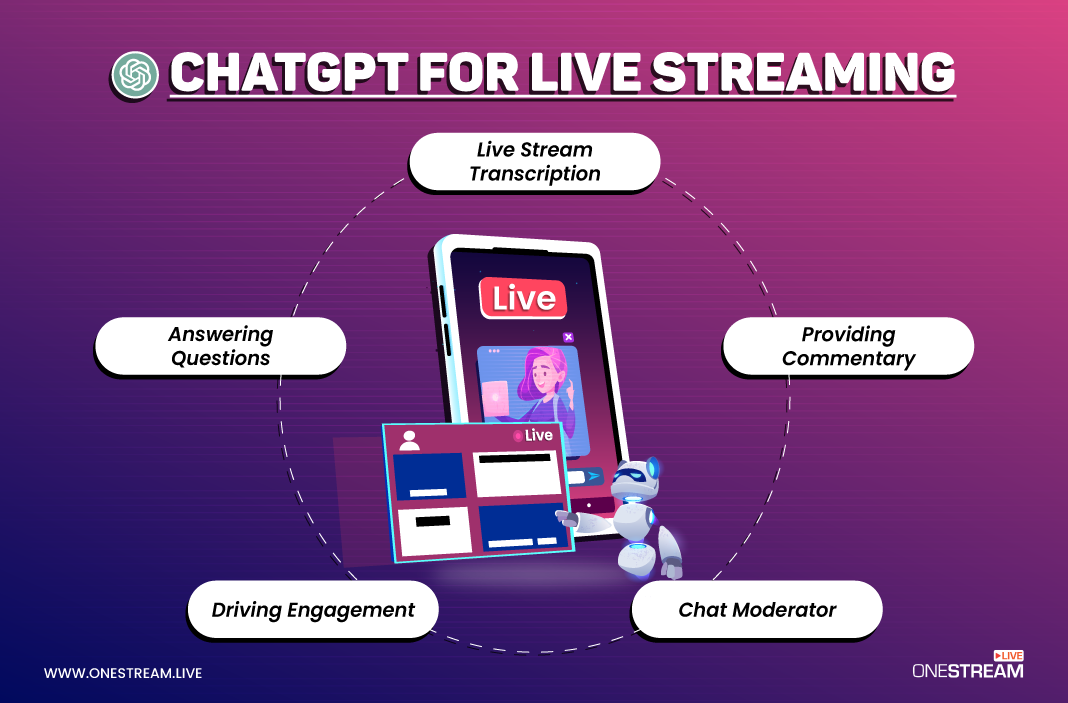Live streaming has become an increasingly popular form of content creation and engagement in recent years. From gamers talking about their latest playthroughs to musicians hosting virtual concerts, there are countless opportunities for people to use live streaming as a way to interact with their audience. However, one of the most overlooked aspects of live streaming is the ability to incorporate chatbots into your streams. Chatbots are automated programs that respond to user input in a conversational manner, and they can be extremely helpful when it comes to streamlining engagement on your live stream. In this technical guide, we’ll discuss how to use Chat GPT for your live streams and the advantages it offers.
In this Article:
🤖 What is ChatGPT?
ChatGPT Is an AI-based language model trained by OpenAI, which is capable of generating human-like text- based on the input it receives. ChatGPT has been a breakthrough in the content creation industry and is particularly applauded for speeding up daily tasks. You can use it to write scripts, make explainer videos, create PowerPoint presentations, and a lot more.
👨🏻💼 How can Marketers Use ChatGPT?
With many other applications, ChatGPT offers several interactive benefits for marketers.
🎯 Customer Engagement
Marketers can use ChatGPT to engage with their customers in real time. They can respond to customer queries, provide product information, and offer personalized recommendations, which can lead to better customer satisfaction and loyalty.
🎯 Lead Generation
Marketers can use ChatGPT to generate leads by providing users with valuable information and resources. ChatGPT can be programmed to ask users questions about their interests and needs, and then provide them with relevant content, such as whitepapers, eBooks, or webinars.
🎯 Social Media Marketing
ChatGPT can be integrated with social media platforms to engage with users on these channels. Marketers can use ChatGPT to respond to comments and messages, offer promotions and discounts, and provide customer support.
🎯 Personalization
Marketers can use ChatGPT to personalize their online marketing messages based on user preferences and behavior. ChatGPT can analyze user data, such as browsing history and purchase behavior, to provide personalized product recommendations and offers.
🎯 Customer Support
Marketers can use ChatGPT to provide customer support, answer common questions and help customers troubleshoot issues. ChatGPT can be programmed to provide step-by-step instructions or connect customers with live support agents if needed.
Overall, ChatGPT can help marketers improve their customer engagement, lead generation, social media marketing, personalization, and customer support efforts, leading to improved business outcomes.
Tips and Tricks for Using ChatGPT for Marketing
If you’re looking to use ChatGPT for live streaming, there are a few things you should know. Here are some tips and tricks to help you get the most out of this powerful tool:
✅ Define your goals
Before using ChatGPT for digital marketing, it’s important to define your goals. What do you want to achieve with ChatGPT? Are you looking to improve customer engagement, generate leads, or provide better customer support? Defining your goals will help you create a more effective ChatGPT marketing strategy.
✅ Create a conversational tone
ChatGPT is designed to mimic human conversation, so it’s important to create a conversational tone when using it for digital marketing. Avoid using formal or technical language and try to be friendly and approachable.
✅ Customize your responses
ChatGPT can be programmed to respond to a wide variety of questions and queries, but it’s important to customize your responses based on the context. For example, if a user asks about a specific product, ChatGPT should provide detailed information about that product.
✅ Use personalization
ChatGPT can analyze user data to provide personalized recommendations and offers. Use this feature to create a more personalized experience for your users. For example, if a user has previously purchased a certain product, ChatGPT can recommend similar products they might be interested in.
✅ Integrate ChatGPT with other marketing channels
ChatGPT can be integrated with other marketing channels, such as social media and email, to provide a seamless customer experience. Use this feature to create a unified marketing strategy across all channels.
✅ Monitor and optimize
Monitor your ChatGPT conversations to see how users are engaging with them. Use this data to optimize your ChatGPT strategy, making improvements to increase engagement and achieve your marketing goals.
Overall, using ChatGPT for marketing requires a strategic approach. By defining your goals, creating a conversational tone, customizing your responses, using personalization, integrating with other channels, and monitoring and optimizing your conversations, you can create an effective ChatGPT marketing strategy that drives results.
🚀 Using ChatGPT for Live Streaming
If you’re a live streamer, you know that audience interaction is key to keeping your broadcast engaging. And what better way to interact with your viewers than by using ChatGPT? ChatGPT is a tool that allows you to add a chat window to your live stream, so you can chat with your viewers in real-time. Here’s how you, being a digital marketer, use ChatGPT for live stream marketing:
👉 Chat Moderator
ChatGPT can be used as a chat moderator in live streaming events. It can be programmed to monitor the chat for inappropriate language or behavior and can automatically flag or remove offending comments.
👉 Answering Questions
ChatGPT can be used to answer questions from viewers during a live stream. It can be programmed to respond to common questions about the stream or the topic being discussed.
👉 Providing Commentary
ChatGPT can provide commentary during a live stream, adding context to what is being said or providing additional information to viewers.
👉 Driving Engagement
ChatGPT can be used to engage with viewers during a live stream, responding to their comments and questions in real-time. This can help to create a more interactive and engaging experience for viewers.
👉 Live Stream Transcription
ChatGPT can be used to transcribe the live stream, creating a written record of the event. This can be useful for viewers who miss part of the live stream or for those who prefer to read the content rather than watch the live video.
OneStream Live is a cloud-based live streaming tool that allows you to create a live stream on 40+ social media and your website simultaneously. It uses the power of robust CDNs, ABR streaming, and powerful encoding systems to provide a live video feed that can be watched by your audience in real-time on several platforms at once.
Read More: Redefine your Live Streaming Experience with OneStream Live
💥 Final Take
By using Chat GPT, you’ll be able to interact with your viewers in real time and provide them with answers to their questions, all while freeing up your time so that you can focus on other aspects of your stream. Give it a try today and see how it can help take your live stream to the next level!
OneStream Image Gallery
OneStream Live is a cloud-based live streaming solution to create, schedule, and multistream professional-looking live streams across 45+ social media platforms and the web simultaneously. For content-related queries and feedback, write to us at [email protected]. You’re also welcome to Write for Us!