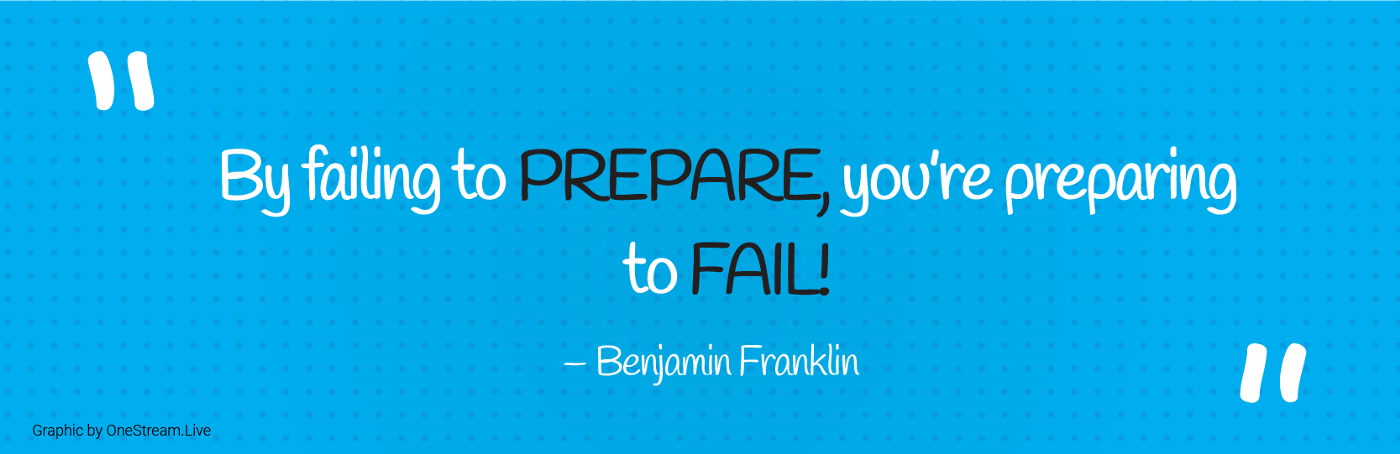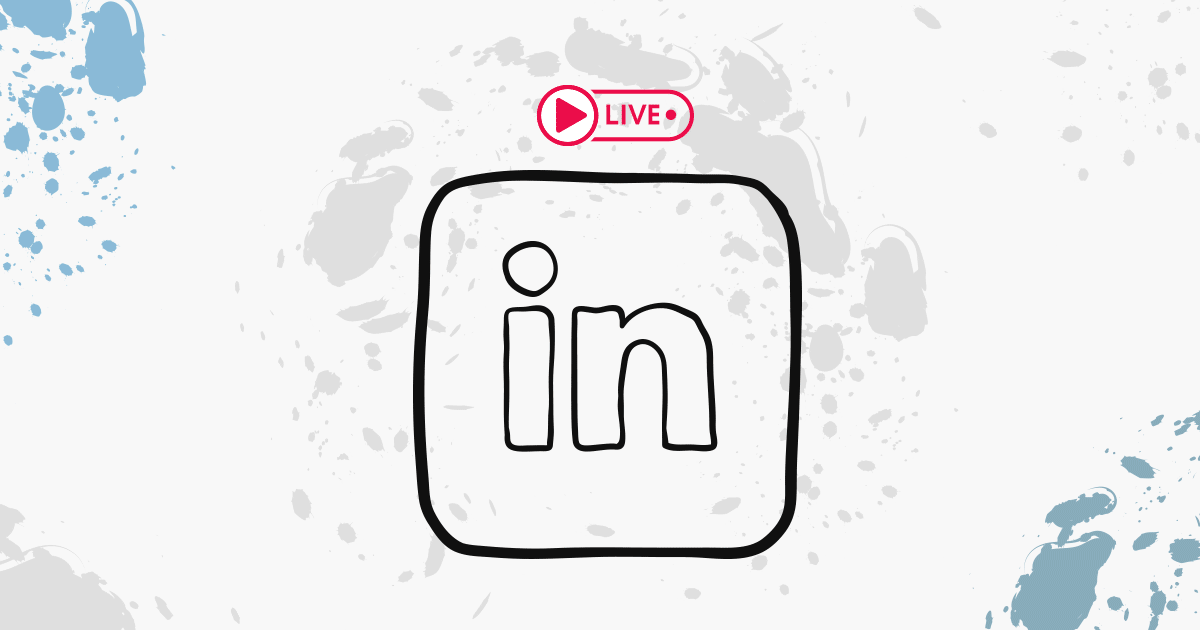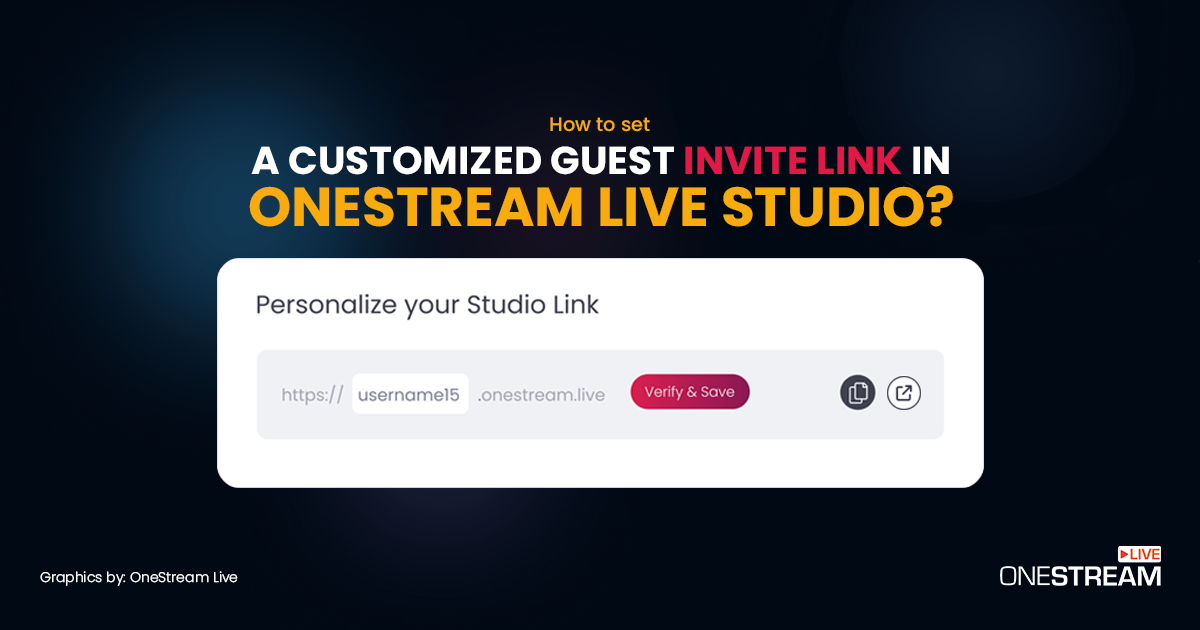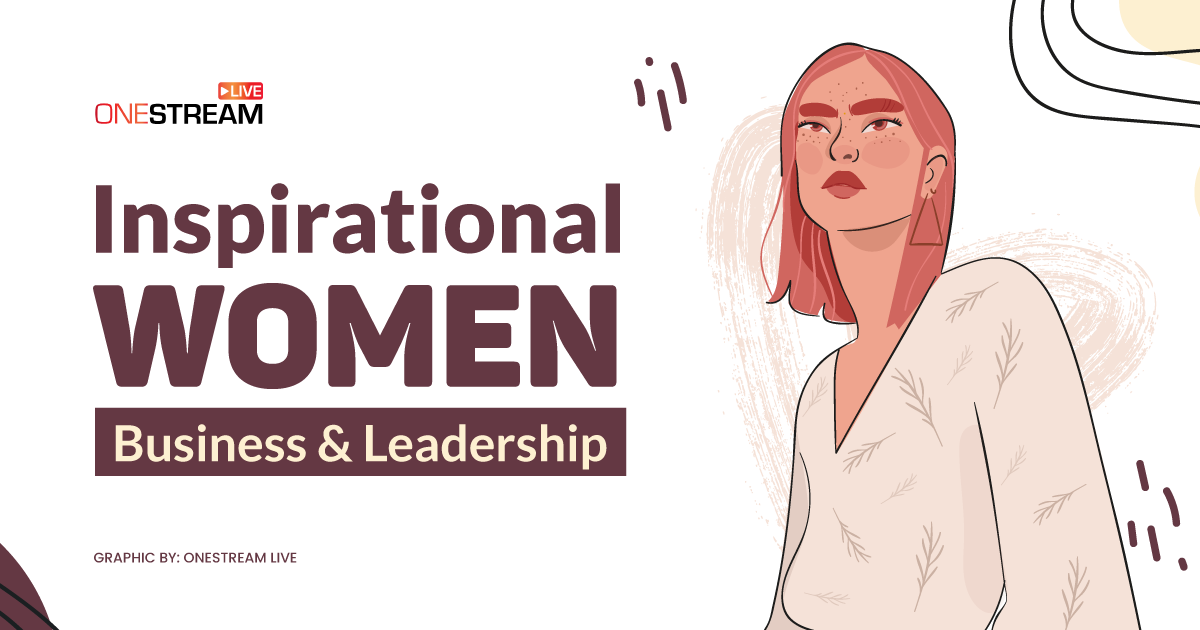Ever wished you could be at multiple places at one time?
Wish Granted! OneStream Live offers you an amazingly user-friendly platform to multistream to more than 45 social media platforms and the web simultaneously!
Name social media, and the two most prominent platforms that ring the bell are Facebook and YouTube. With a globally diverse audience, both platforms offer in-built live streaming features. However, the million-dollar question remains, “How to live stream to Facebook and YouTube simultaneously?” While it may sound a bit daunting, it’s relatively effortless and straightforward. All you need is an expert and reliable live streaming service that can schedule your stream to multiple platforms. So, you can sit back and enjoy your streaming while these specialist providers take care of the rest.
In this Article:
🤔 Why Live Stream?
Why should you actively use live streaming anyway? Well, there can be several plausible responses to this pitch.
📣Cost-effectiveness takes the lead. In today’s hyper-competitive world and shrinking margins, anything that costs the earth is not a viable option. Live streaming, however, costs you nothing but your time.
📣Secondly, live streaming magnifies your outreach by targeting a larger audience with global effectiveness. It works across geographic boundaries to set a new standard for audience reach.
📣And for multi-streaming, the sky’s the limit. Given this augmented reach, live streaming further thrives on the premise of real-time communication and engagement with your audience. Content creators can communicate far more effectively through live streaming, capitalizing upon the emotion of presence and direct contact.
📣That done, multi-streaming allows you to gain meaningful insights about your audience and compare how your content performs on various platforms.
📣Finally, as the marketing landscape transforms into a digitally-connected networking space, live streaming acts as an incredibly effective and efficient brand awareness tactic. Live Q&A sessions, and Behind-the-Scene coverage can work out as the magic potion for brand recognition.
📒 Do Your Homework Before Multi-Streaming
Living by Franklin’s powerful message, there is a list of to-do’s that we recommend OneStreamers to follow to enjoy a smooth multi-streaming experience:
- Make sure you have an account on Facebook and YouTube both. While live streaming is an embedded feature on your Facebook profile, YouTube will ask you to enable the live streaming feature before you can use it.
- Choose the best live streaming gear that offers you multi-streaming capabilities. You can select from multi-streaming software, multi-channel physical encoders, and cloud-based services. Each of these has its own set of pros and cons, so make sure you choose wisely.
- Arrange a multi-streaming device (with a camera and microphone) that can connect well with your streaming platforms — a laptop, a smartphone, a tablet — and a stable internet connection.
That’s pretty much it. You’re ready to dive into the exciting world of live streaming!
🚀 How to Multi-Stream Using OneStream Live
OneStream Live is an intelligent platform that allows you to create engaging live streams with a professional outlook. Interestingly, you need not be a tech-geek to use OneStream Live’s multi-streaming feature effectively. It works equally well for beginners, thanks to its user-friendly interface and simple workflows. What’s even more exciting is that you can get all your messages from all the platforms in one place, so responding becomes even easier. That said, you can live stream in Full HD to send out an exceptionally professional image to your target audience. And to add a feather to the cap, OneStream Live allows you to upload and schedule pre-recorded videos, go live using any external RTMP Source, and go live instantly from a browser with OneStream Studio.
Voila! OneStream Live Works Magic!
Here’s our step-by-step guide to live stream using Facebook and YouTube simultaneously:
👉 For Live Streaming Via OneStream Studio:
You can go live on Facebook and YouTube at the same time with OneStream Studio.
- Go to OneStream dashboard and click on New Stream either from the top menu bar or from the left side bar.
- Click on Studio.
- Enter your name.
- Click Invite Guests.
- Click on Stream button on control panel to live stream your session.
- At the bottom of the screen you can find a control panel for audio, video settings, applying branding and overlays.
👉 For Live Streaming Pre-recorded Videos
You have three options for live streaming pre-recorded videos: ‘Upload or Record’, Use ‘Previous Uploads’, or ‘Import via Cloud Storage’ or upload from OneStream Storage.
- Choose your desired option and upload your pre-recorded video.
- Click on Select Video.
- Select Schedule date and time, and your desired time zone.
- Select social accounts that you want to multi-stream on: Facebook profile / Facebook page / Facebook group / YouTube (New Event).
You’re ready to live stream!
👉 For Real-Time Streaming, you will require third-party software — OBS, Zoom, Xsplit, etc.
Go to OneStream Dashboard and click on Create Event either from the top menu bar or from the left sidebar.
- Click on Real-time.
- Add Stream Title, Description, and Tags, and click Next.
- Choose the destination for live streaming.
- Upload a Custom Thumbnail.
- Select to Go Live Right Now or Schedule For Later.
- Click on the RTMP Settings tab to get Server URL and Stream Key.
- Select your desired Server nearest to your location (keep location setting as autodetect if you are not sure).
- Copy Server URL from the OneStream RTMP Settings and paste it in your third-party streaming software (OBS, Zoom, XSpilt etc.).
- Copy Stream Key from the OneStream RTMP Settings and paste it into your third-party streaming software (OBS, Zoom, XSpilt etc.).
You’re ready to live stream!
Happy Multistreaming OneStreamers!
OneStream Image Gallery
OneStream Live is a cloud-based live streaming solution to create, schedule, and multistream professional-looking live streams across 45+ social media platforms and the web simultaneously. For content-related queries and feedback, write to us at [email protected]. You’re also welcome to Write for Us!