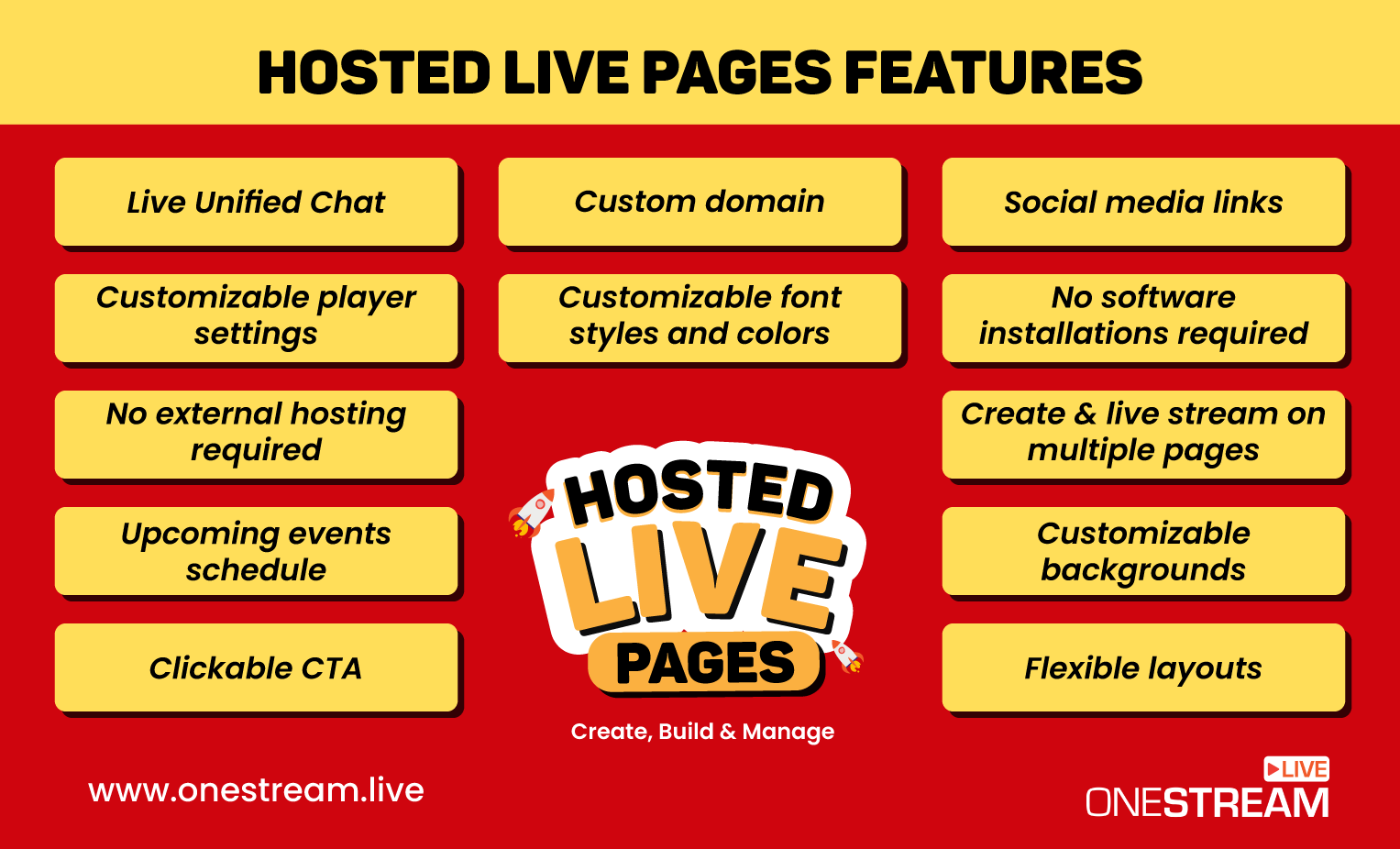Live streaming has enabled businesses, brands, and marketers to host virtual events conveniently. It has aided them in expanding their business without hosting in-person public events and reaching a wider audience through virtual events in the twinkling of an eye. In addition to public events, businesses, brands, educational institutes, and individuals have leveraged this technique to host private live streams that contain exclusive content for a specific group of people.
Private live streams help them secure content from hackers and allow organizations to maintain their corporate strategy. It is a convenient way to host private internal meetings, virtual academic lessons, panel discussions, product demos, etc. Hosting exclusive live streaming events and Q&As has proven to be a great way to build a community and bring the audience together regularly.
There are plenty of other benefits to private live shows. Not only does it allow you to bring your team members together from around the world, but it’s also a great chance to interact with those artists who cannot be a part of an in-person event. All on your budget and from the comfort of your home.
In this Article:
💯 Benefits of Hosting Private Virtual Shows
Private live streaming provides various advantages, such as:
🎗️ Secure Shows
As the live streaming industry grows, the risk of becoming a cybercrime target has also increased. Cybercrime does not only cost the organizations monetarily but also damages the brand image. Businesses can secure their internal meetings, product demos, virtual classes, etc., from phishers and cybercrimes by incorporating privacy methods into their virtual shows.
🎗️ Paid Virtual Shows
Private shows allow you to host paid virtual concerts, performances, seminars, and more. Using private shows strategy, you can allow only paid guests to your events, just like in-person paid events.
🎗️ Protecting Exclusive Content
Exclusive content should be reserved for a restricted group of people, like certain subscribers, family or friends, company teammates, students, etc. If you offer exclusive content, you’ll want to ensure that only your intended audience can view it. Hosting private shows allow you to secure your content and allow access to only an exclusive audience.
🎮 Platforms for Hosting Private Virtual Shows
There are many paid and free platforms for private live streams that provide the capability to create secure and intimate events; some of them are listed below:
🧩 Facebook Live
Facebook introduced Facebook Live in 2016, allowing users to connect with each other in real-time. When the broadcasting is over, it’s possible to see the recorded video on Facebook’s timeline. It has evolved at the forefront of live streaming services by providing innovative features for businesses and brands. To host private live streams, it offers three privacy settings:
✅ Public
✅ Friends Only
✅Only me
Apart from this, you can create a private Facebook group, or a Facebook event, invite an exclusive audience and live stream in it. Many brands use this strategy for marketing purposes and hosting private events.
Read More: Tips to Master Facebook Live
🧩 YouTube Live
Big brands and organizations leverage YouTube to host their virtual events. It offers unique and diverse tools for broadcasters that allow them to host secure and private events. It enables users to set three privacy settings:
✅ Public
✅ Private
✅ Unlisted
By setting the stream’s privacy to Unlisted educational institutes, businesses and institutes have been hosting their webinars, online lectures, and internal meetings. Using this privacy setting, you restrict the stream from appearing in search results and allow only the audience that has the link to the stream.
Read More: 6 Reasons Why You Should Live Stream on YouTube
🧩 Vimeo
Vimeo is a video-sharing platform that includes features such as live-streaming and customization. The platform is ad-free and gains revenue by providing subscription plans for businesses and content creators and offering software as a service (SaaS). Vimeo has five privacy settings:
✅ Private
✅ Password-protected
✅ Public
✅ Only me
✅ Hide from Vimeo (through this, you can embed the videos on the website, and they will not appear on Vimeo)
Read More: Vimeo Live vs YouTube Live: Which one is the best?
🧩Muvi
Muvi Live is a robust live streaming platform with a full-featured service for private live streaming. Muvi has tight security and privacy controls, making broadcasting private live streams an easy job. It protects the content, the platform, and the user data from multiple security threats, piracy, and hackers who intend to disrupt your streaming platform. Muvi offers the following privacy settings:
✅ Server Level Security & Multi-level Firewall
✅ Multi-DRM & Watermark
✅ Geo-Blocking and VPN Detection
✅ ISO Certified Processes
🧩OneStream Live
OneStream Live is a cloud-based live streaming platform that allows businesses, marketers, brands, and content creators to live stream pre-recorded videos, go live in real-time using any third-party tool, or go live directly from the browser using OneStream Studio on 45+ social platforms and the web simultaneously.
With OneStream Live, you can live stream on Facebook, YouTube, Twitch, and many other social platforms by setting privacy from the dashboard, or you can broadcast your events on your website with the following privacy options:
✅ Password-Protection
Furthermore, OneStream Live has also introduced Hosted Live Pages, through which businesses can create a personalized webpage and host virtual events with complete privacy and security on that webpage.
Read More: Live Stream on your Personalized Webpages with Hosted Live Pages
🚀 Host Private Shows Using Hosted Live Pages
Hosted Live Pages is an innovative Universal embed player feature offered by OneStream Live that allows you to create your own webpage with just a few clicks. It provides several in-built templates and various other tools to make your live events engaging and resourceful. With Hosted Live Pages, you can create a video landing page for your exclusive audience, share the link to the webpage with them, and go live. To create a personalized webpage for a virtual event, follow the method given below.
🔖 Choose a Landing Page to Customize
Once you have chosen a template, you can add your own logo, a headline, a description, an external link, and your contact details. You also have the option to change the color of the text, change the size of the text, and edit the font of the text.
You can also remove these options from the webpage by turning off the toggle bar given on the left side of the screen.
🔖 Add Social Media Links
You can display four social accounts at the same time. Select the social accounts that you would like to add, and insert the link to those social platforms so that your audience can be directed there. You can also customize the background color of the social icons, icons color, and color when you hover over those icons.
If you do not wish to display social platforms on the webpage, you can turn off the toggle bar.
🔖 Change Layout Settings
Customize your layout by adding a background image and changing the player background.
🔖 Security Settings
You can select two options to secure your live event:
- Domain Restriction
- Password-Protected Privacy
🔖 Stream Quality
To provide a high-quality experience to your viewers, OneStream Live has enabled Adaptive bitrate streaming automatically for all the streams so that your viewers can have the best possible quality as per their internet bandwidth. ABR allows you to stream the highest possible video quality at all times without sacrificing playback speed or smoothness to your viewers.
🔖 Domain Set-Up
You will have to add a Basic Domain and a Custom Domain, which you can get verified through HTML File upload or DNS CNAME verification methods.
🔖 Configure Analytics
Easily track data from your webpage for Google Measurement ID, Meta Pixel, and Hotjar Site ID.
🔖 Live Chat
Communicate with the audience through comments in real-time with the Live Chat feature.
Once you have customized the webpage and published it, you can live stream a pre-recorded video or go live in real-time with OneStream Live. You can copy the link to your webpage and share it with your audience and host a virtual private event without any technical glitches and security threats.
OneStream Live Image Gallery
OneStream Live is a cloud-based live streaming solution to create, schedule, and multistream professional-looking live streams across 45+ social media platforms and the web simultaneously. For content-related queries and feedback, write to us at [email protected]. You’re also welcome to Write for Us!