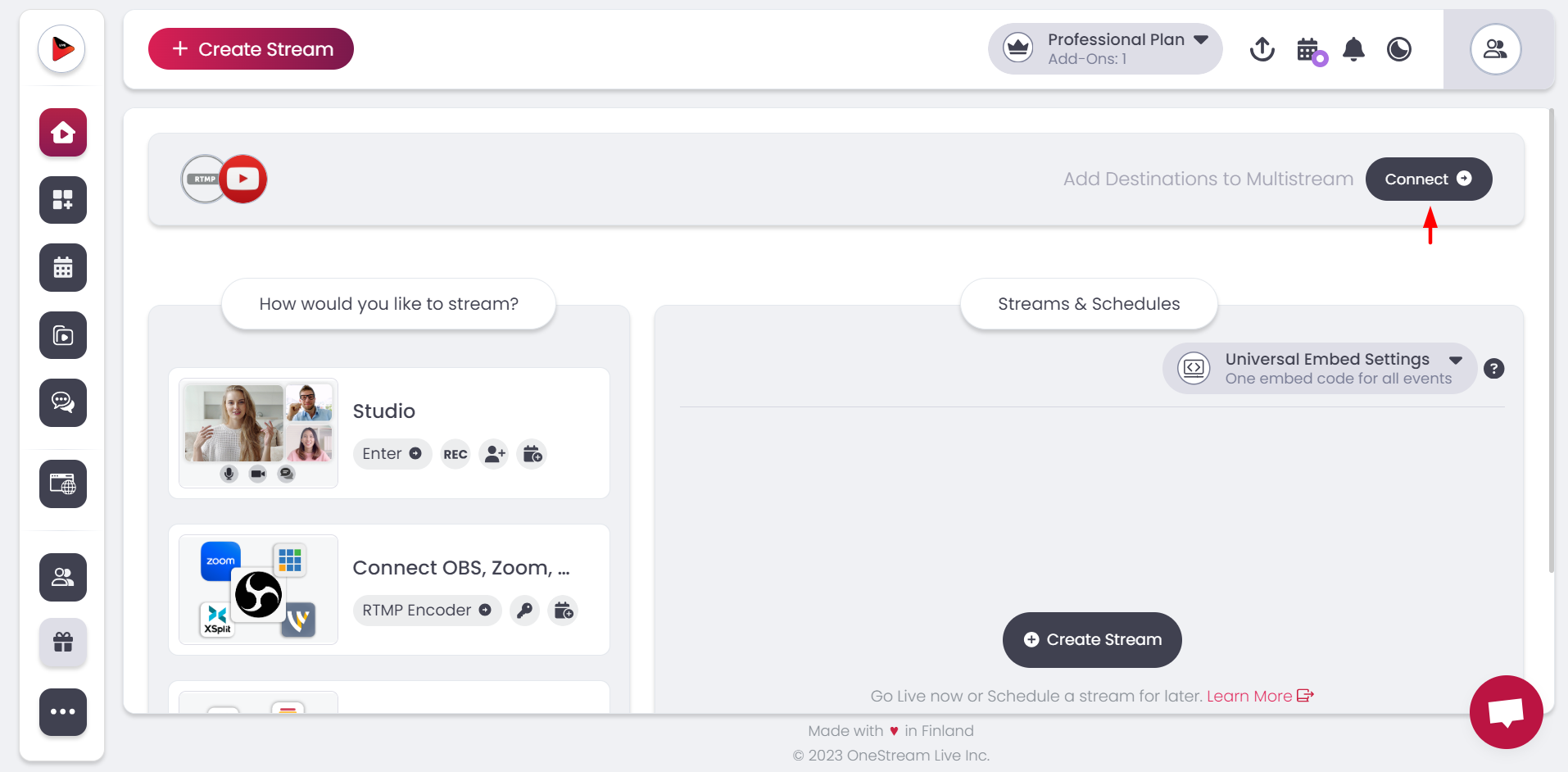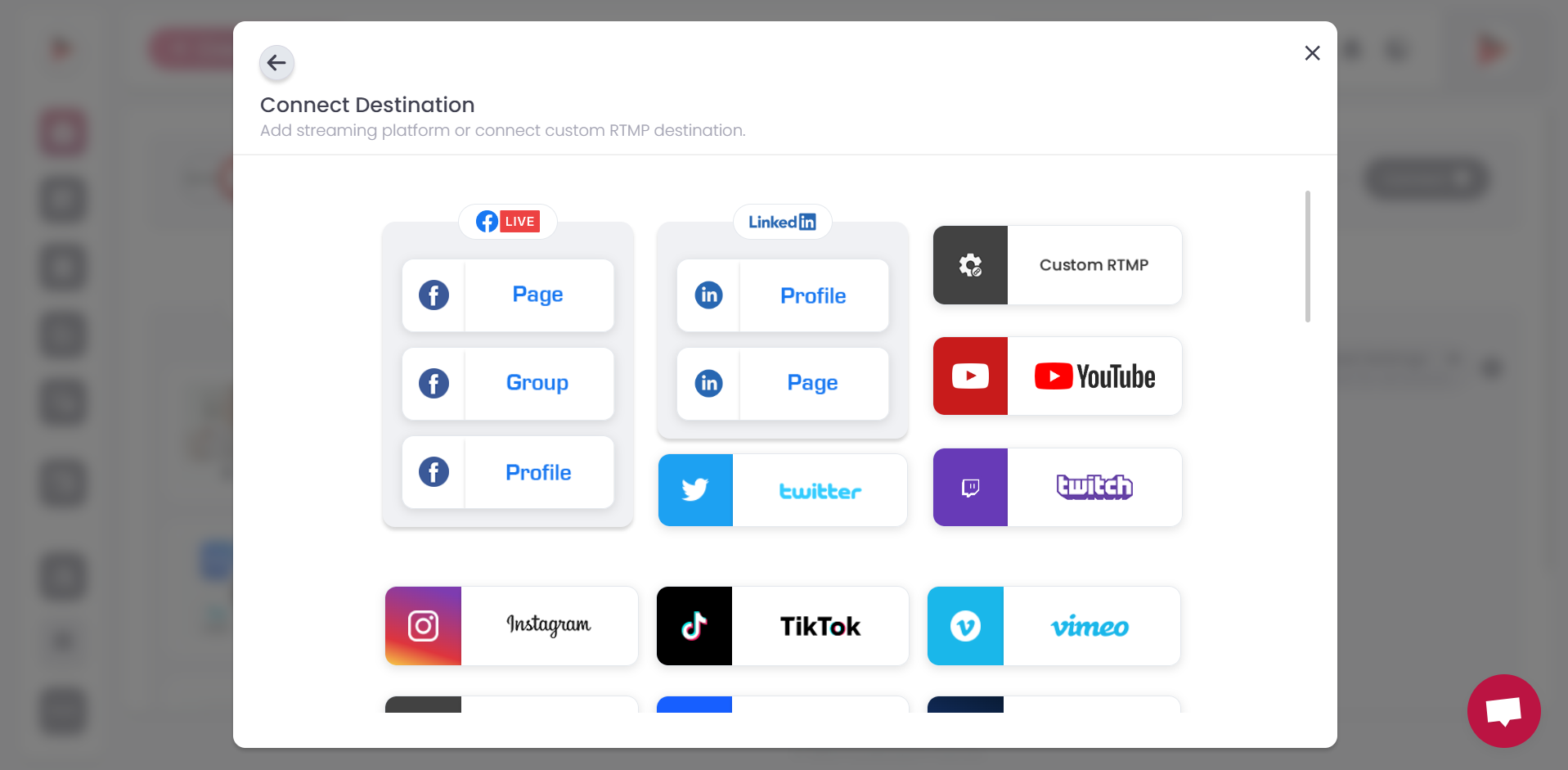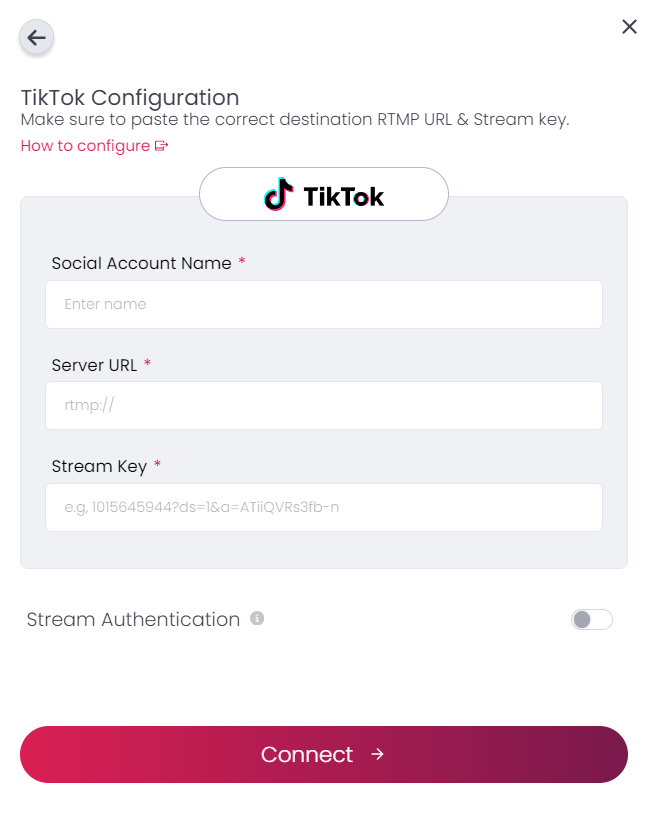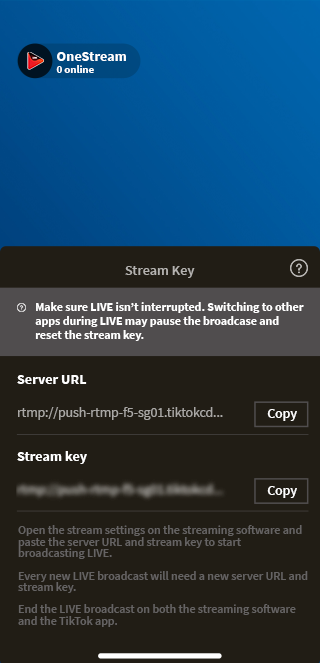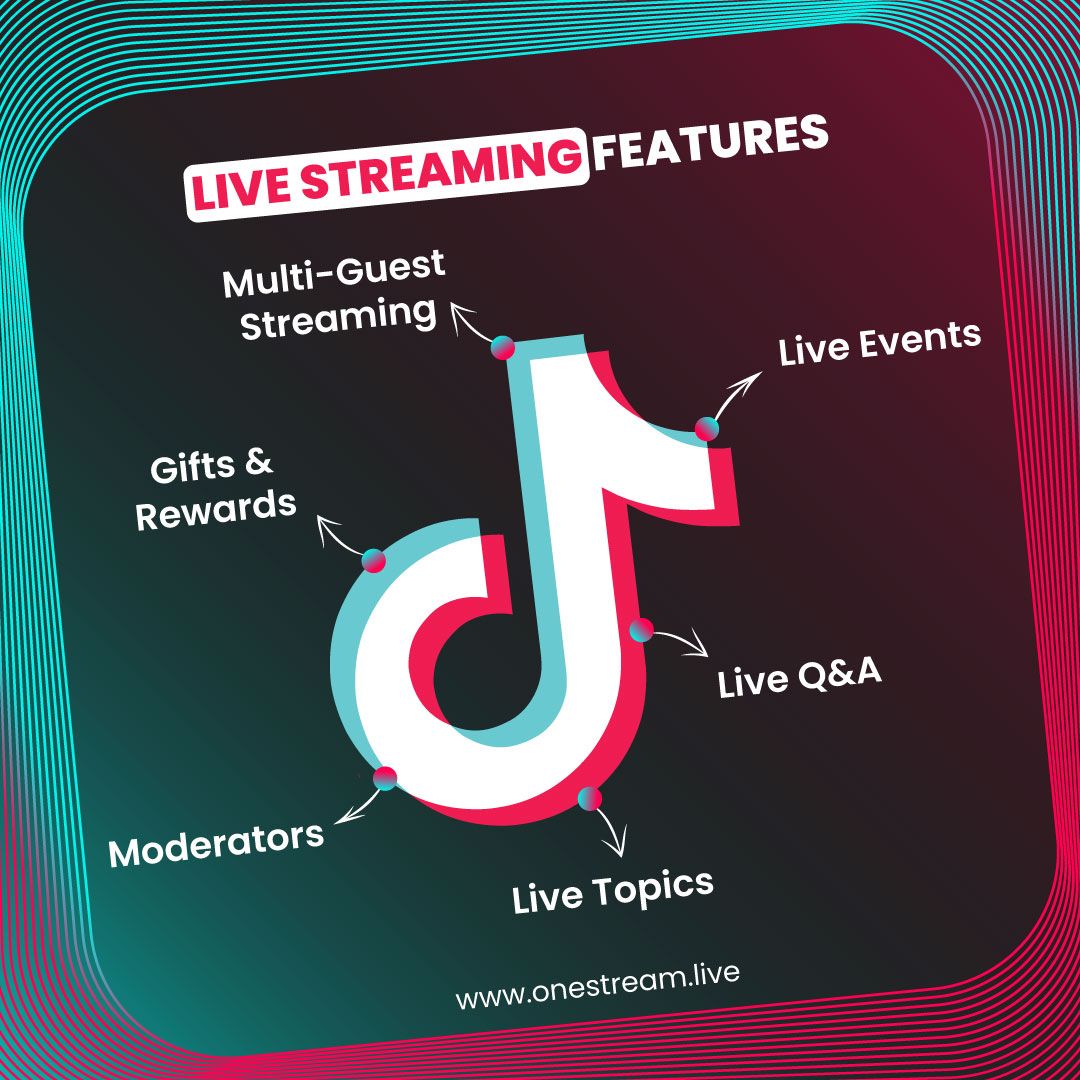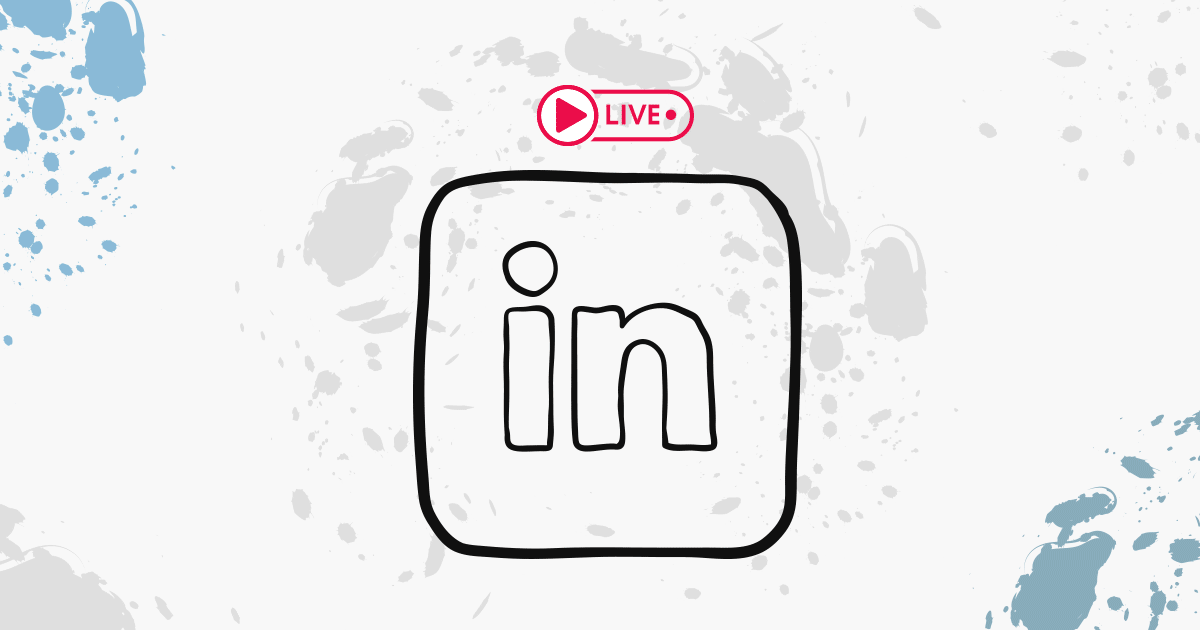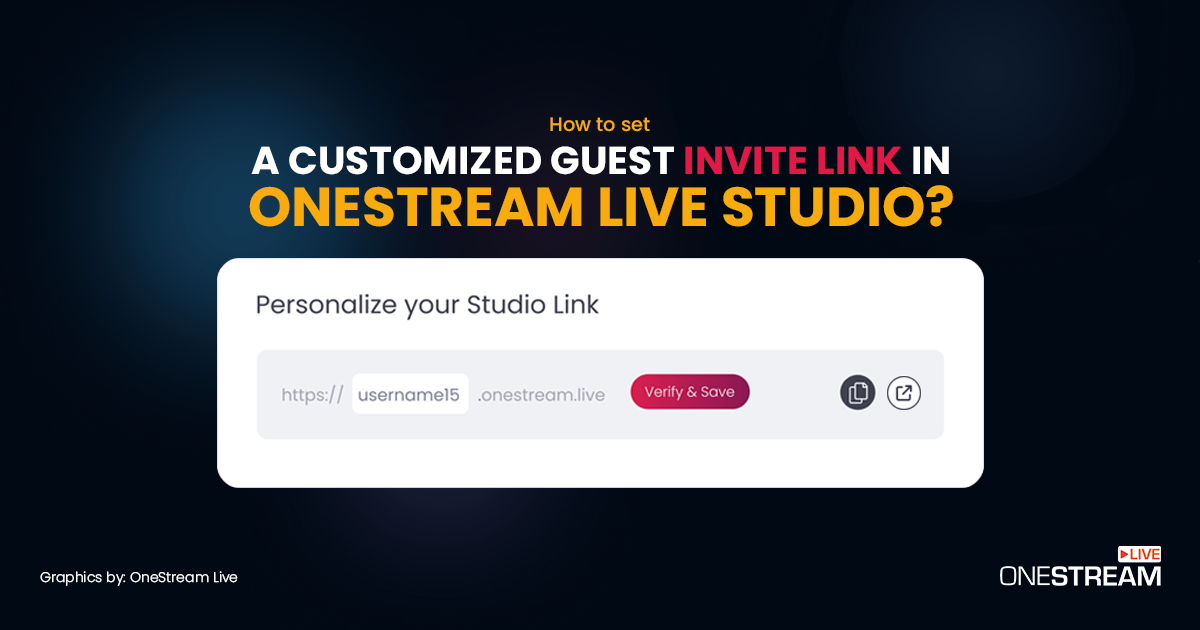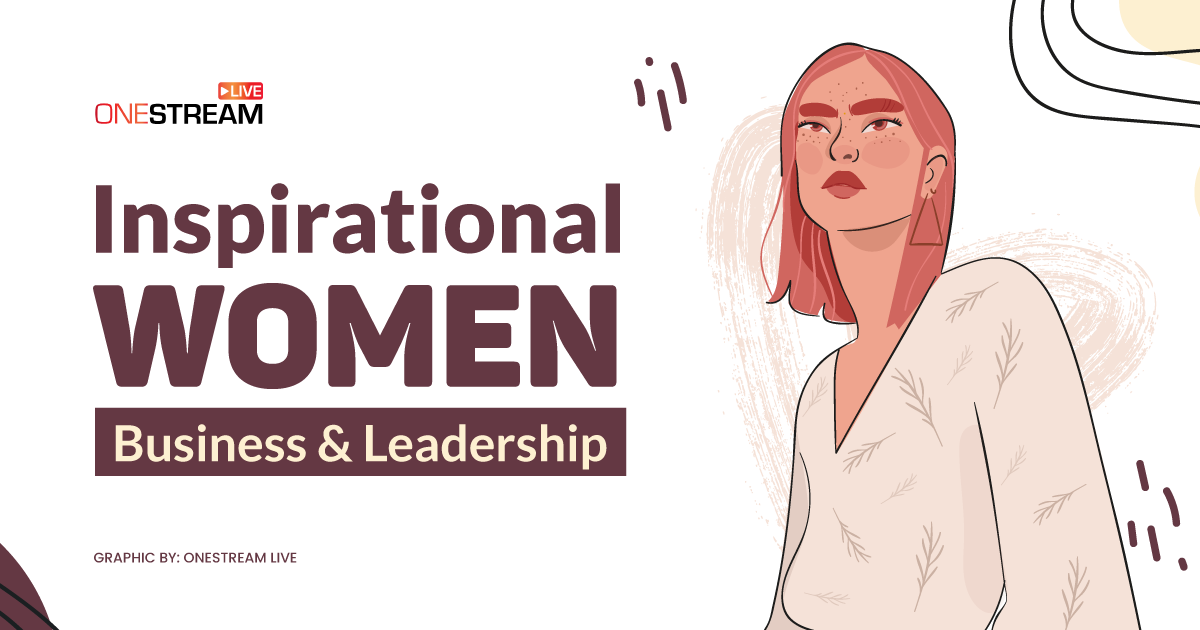As almost every social networking platform offers its live streaming option, the modern-day consumer has found a new way to engage with its potential audience. And while users actively explore new ways to share their life experiences, the global business landscape also takes a tilt towards live streaming on social media. Curtain Raiser – TikTok emerges as the star of the show! Launched in 2016, TikTok crossed a gross mark of approximately $248 million at the 2019 end, and collective TikTok downloads exceeded 2 billion in 2020.
In this Article:
🤳 Why Live Stream to TikTok?
So, what makes TikTok so popular? Well, to begin with, it’s the pinch of creativity that is the hallmark for TikTok. This, coupled with a user-friendly interface and a smooth user experience, has stamped TikTok as the winning card for user-generated video content. And while several other social networking platforms facilitate live streaming, TikTok tops the list by offering incredible features such as combining a piece of a music app, a video app, and a social network. It is so easy that any user with a mobile device can use the app and start posting videos right away. The app allows experimenting with innovative filters, beauty effects, music tracks, masks, and many other editing tools. This means that the users do not need to download several different apps to create diverse content. They don’t even need to polish their content for perfection because “Real People. Real Videos” is TikTok’s motto.
Apart from the long list of attractive features, live streaming on TikTok offers excellent other pros:
- More than 689 million monthly active users (as of January 2021).
- The majority of the users are Generation Z and millennials. 62% of US TikTok users are aged between 10 and 29.
- Huge active user base of engaged gamers.
- Live streaming allows connecting with a massive audience base without any restriction on streaming duration.
- The app combines a piece of a music app, a video app, and a social network which helps in creating more content in less time.
- Like YouTube, TikTok enables users to earn money if the channel becomes popular.
👉 You’ll need to check whether or not your account is allowed to Live Streaming as it is not available to all accounts.
👉 In order to go live, your account needs to have at least 1,000 followers.
🚀 How to Live Stream on TikTok Using OneStream Live
To be able to live stream on TikTok, you will first need to set up a custom RTMP social account on OneStream dashboard. Secondly, you need to get Stream Key and Server URL from your TikTok App.
Here’s how it can be done:
- Open the OneStream Live dashboard, and from the right side, click on the Connect button.
2. Click TikTok.
3. Give your custom social account a name of your choice, for example, My Channel, etc.
4. In the Server URL field, paste the Server or RTMP URL provided by your TikTok App. It will start with rtmp:// or rtmps://.
5. Paste Stream Key in the Stream Key field. This will also be provided by the TikTok App.
6. Once all the fields are filled correctly, click Connect to OneStream.
🧐 How to get Streaming Key and URL
- Open the TikTok App.
- Click on the + button at the bottom of the screen and navigate to the LIVE tab. Below the GO LIVE button, you will find two options to select “cast on PC/Mac” and “Device Camera.
3. Click on “Cast on PC/Mac,” and you will find a Server URL and Stream Key.
That’s it! You’re ready to go LIVE on TikTok!
PC streaming has not been rolled out to all countries and devices yet so you might not have the “cast on pc/mac” option yet.
Note: Live Streamed video on TikTok are not recorded so it will disappear after it ended.
So, if you are considering live streaming video content on TikTok, OneStream Live is the perfect partner for a smooth and seamless live streaming experience. Trusted by thousands of users across the globe, OneStream Live allows multicasting to 40+ social media platforms and the web through custom RTMP settings.
Happy Streaming!
OneStream Image Gallery
OneStream Live is a cloud-based live streaming solution to create, schedule, and multistream professional-looking live streams across 45+ social media platforms and the web simultaneously. For content-related queries and feedback, write to us at [email protected]. You’re also welcome to Write for Us!