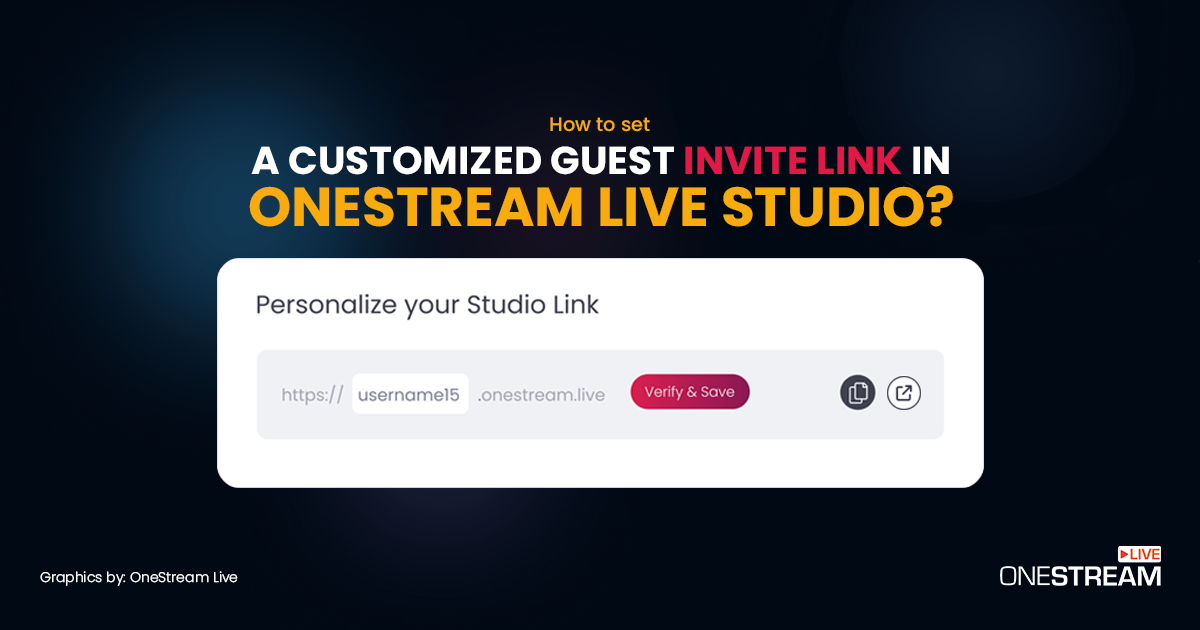The popularity of live streaming has skyrocketed in recent years. As a result, it has opened up various growth opportunities for businesses worldwide. Many large companies throughout the world, from entertainment to education, use live streaming to build a loyal audience, gain credibility, and expose their content to new people.
One of the many things that help organizations and brands achieve these objectives is the possibility of live streaming with guests.
Inviting a guest adored by the target audience into the live streams, an expert who can answer the audience’s questions or the faces behind the screen can boost the business in no time.
Inviting a guest into the live stream is an incredible way to gain credibility and legitimize the business.
In this Article:
👨👩👦👦 How to Invite Guests to your Live Streams
You have asked a renowned personality to appear in your live stream as a guest, picked a topic for the live stream, set up your gadgets, set a time and date for live streaming, and now you are perplexed about the solution that will help you live stream with guests smoothly.
Considering the demands and needs of organizations and brands, OneStream Live has introduced an all-in-one live streaming Studio that allows businesses and individuals to live stream with multiple guests on 45+ social platforms and the web simultaneously.
To invite multiple guests into your live streams, follow the process below:
- Log onto https://studio.onestream.live/
- Enter your name and create a live session.
- Click the Invite Guests button on the left sidebar.
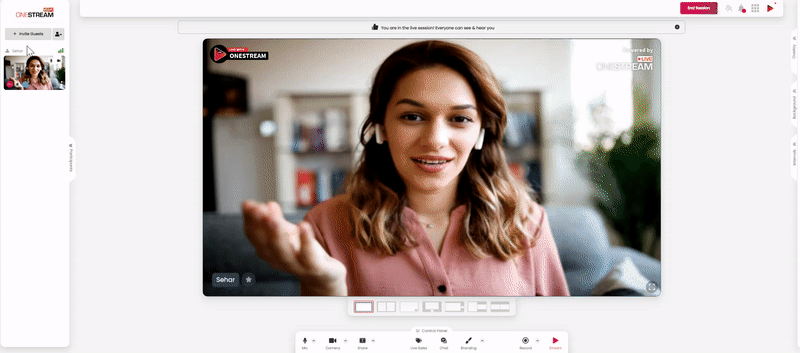
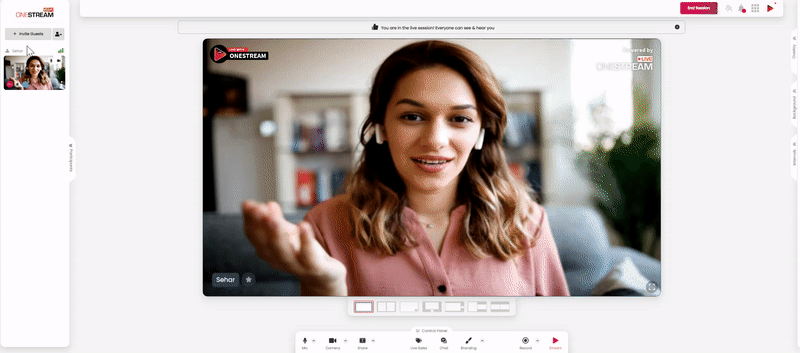
4. Copy the Invite link to share with the participants in the pop-up window.
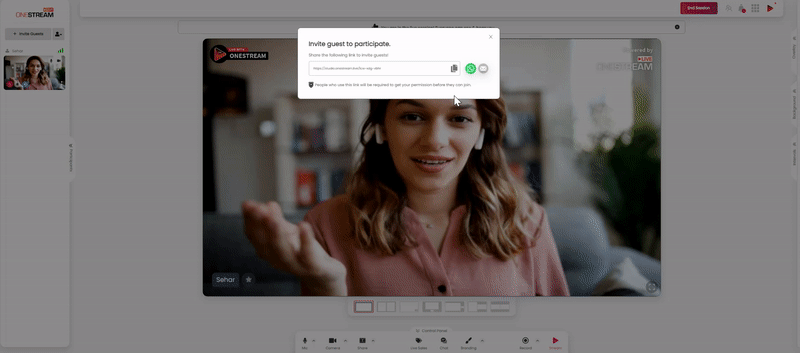
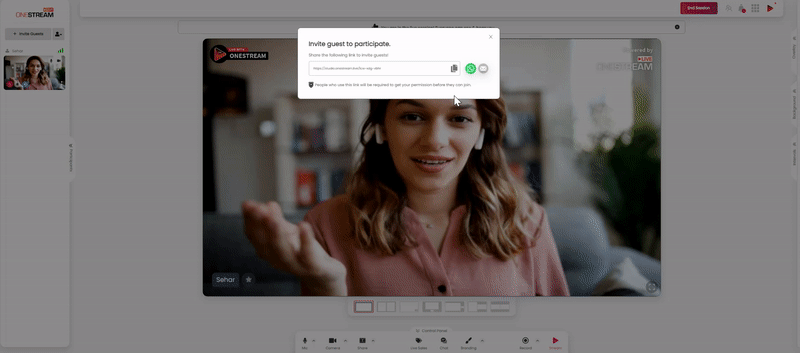
🔆 Pro-Tip: You can also share the invite link via WhatsApp or Email.
5. Click Show on Stream on the left sidebar to make the participant appear on the stream.
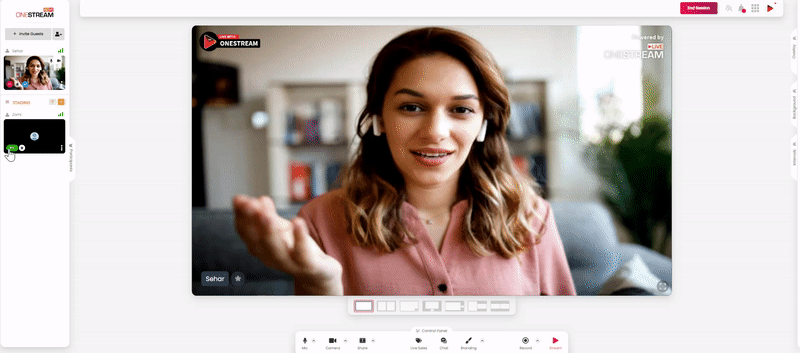
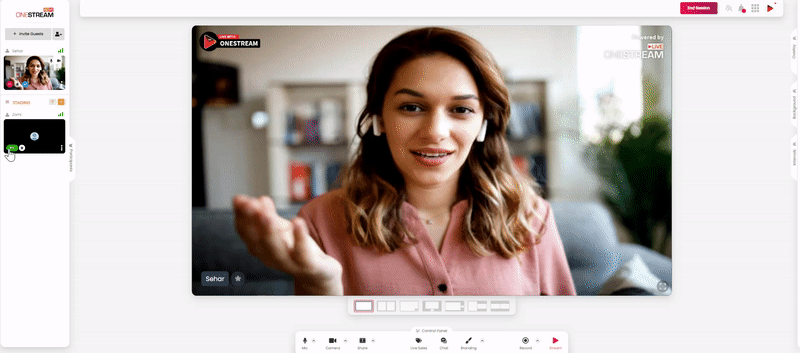
6. You can choose your desired layout after the participant appears on the stream.
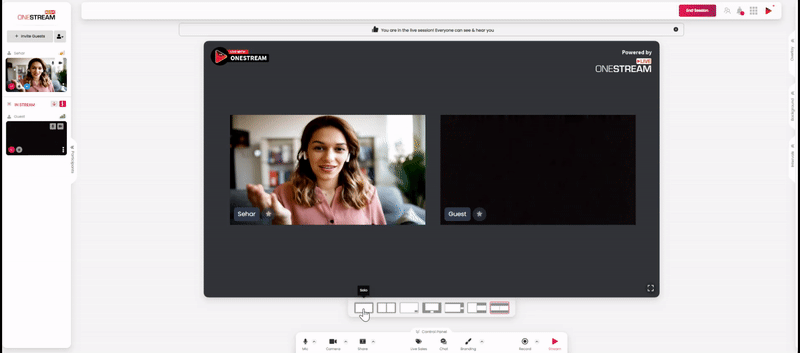
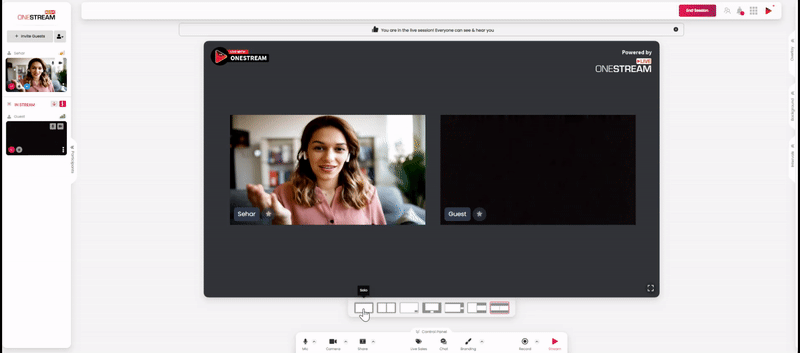
Read: How to invite a guest participant to join the Live session using OneStream Live Studio?
📢 Important: Did you know that your guest can join live events from their mobile phone.
🎯 Useful Tips for Live Streaming with a Guest
If you are inviting a guest to the live stream, you need to prepare well. Here are some useful tips for live streaming with a guest:
📌 Invite the guest who attracts the target audience
Identify your target audience and make a list of people they would want to see in the live stream. Once you have made a list, invite them to join your live stream as a guest.
🔆 Pro-Tip: Live streaming gives you the power to invite guests from afar countries. So, you must attempt to reach out to all the potential personalities.
📌 Prepare the questions before the show
Prepare the questions that you will be using to interview your guest. Look out for the queries that are asked a lot by your target audience and include them in the list.
🔆 Pro-Tip: Ensure you add the questions relevant to the live stream topic and avoid deviating from the subject.
📌 Create a buzz
Advertise your live stream at least a week in advance. Once the guest has been confirmed, promote the live stream on social media through videos or posts to generate a buzz about the live session. Send out emails about the live show to generate maximum viewers. Tell your viewers where and when to find this upcoming live stream.
🔆 Pro-Tip: Create as much hype as possible among the target audience to garner maximum views on your live show.
📌 Let the guest announce their appearance
Request your guest to promote their involvement in the live show. It helps if you ask them to tell their audience they’ll be on your live stream. This will not only create excitement in your target audience, but you will also generate views from the people that follow your guest.
🔆 Pro-Tip: Provide links to your audience so they can share them with the audience.
📌 Press release
If your guest is an industry leader or a celebrity, and they share something newsworthy or controversial, you should tell the press about it. News organizations frequently pick up news from people giving interviews. If your guest says something unusual, it could go viral and take your content with it, providing additional exposure to your stream and giving you something to attract guests in the future.
🔆 Pro-Tip: Mark your place for a press release in your industry media outlets.
📌 Thorough research about the guest
Research thoroughly about the guest you are inviting in your live stream. Your audience will tune in to know more about your guest’s life, so speak to them before the live session and create questions about their life, work, and the points they will make in the live stream.
🔆 Pro-Tip: Market your guest as you would market your live streams.
📌 Keep them up-to-date
Communicate all the necessary details with your guests; this will help them prepare well for the live show. Share the prepared questions with them so they know the live show’s format. If you have invited multiple guests to the live stream, it would be best to keep them informed.
🔆 Pro-Tip: Any hidden surprises in the live stream can disrupt the entire show. So, better play safe.
📌 Use high-quality gadgets:
You aim to create a high-quality video; to achieve this, use gadgets that will provide you with pro-quality live streams. After all, the last thing you want is a live stream with poor quality.
🔆 Pro-Tip: Use headphones to cancel external noise and listen properly.
📌 Conduct a dry run
To live stream flawlessly, practicing the session before going on air would be best. It will help you create harmony with your guests while allowing them to familiarize themselves with the show’s format.
🔆 Pro-Tip: Going live without proper practice may create a nuisance during the show. So, do the drill before going live.
📌 Select the right streaming platform
Social platforms like YouTube, Facebook, Twitch, and Instagram allow people to live stream with guests. Still, for creating a professional live session, you must choose a live streaming solution equipped with tools and features that will enhance the quality of your live stream.
OneStream Studio allows you to invite multiple guests to your live streams and lets you broadcast on 45+ social platforms and the web simultaneously while branding your live streams by adding customized backgrounds, tickers, logos, banners, overlays, etc.
You can change the layout of the session depending on the number of your participants.
The possibilities are endless while live streaming with OneStream Studio!
🚀 Final Takeaway
Live streaming with multiple guests is no longer challenging. With a few clicks, you can invite multiple guests to your live streams and broadcast smoothly. To ensure a high-quality and successful live stream with multiple guests, integrate the unique features introduced by OneStream Live into your live streams.
So, what are you waiting for? Check out OneStream Studio and sign up!
OneStream Image Gallery
OneStream Live is a cloud-based live streaming solution to create, schedule, and multistream professional-looking live streams across 45+ social media platforms and the web simultaneously. For content-related queries and feedback, write to us at [email protected]. You’re also welcome to Write for Us!