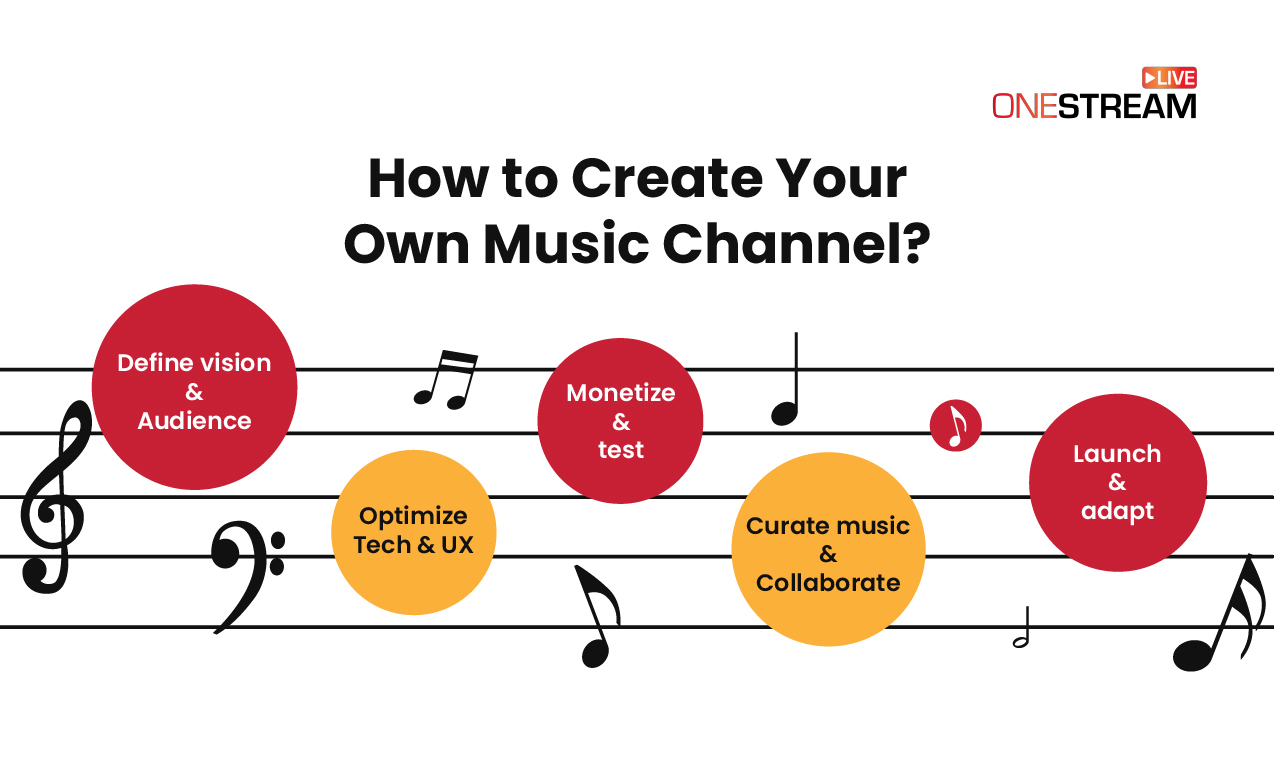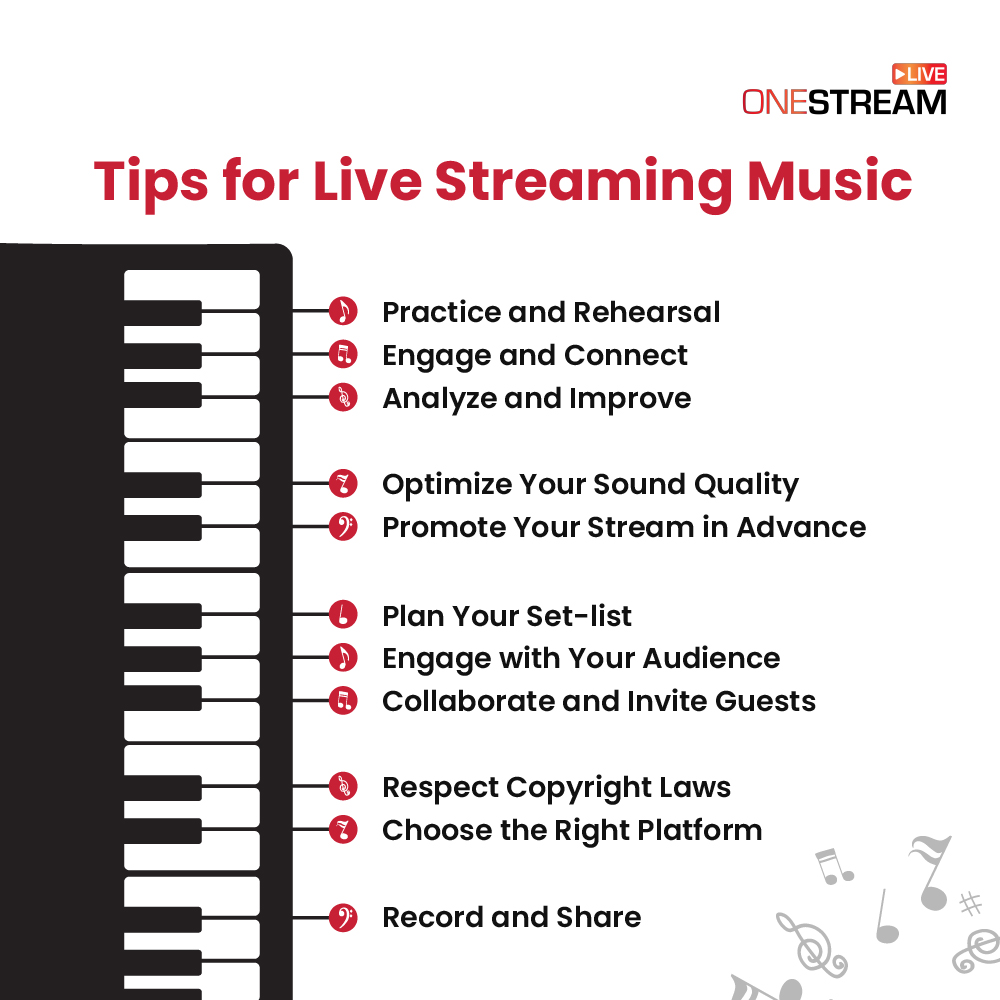Music, a universal language that brings people together and evokes emotions, has evolved over time with technological advancements, from vinyl records to the current era of live streaming. Live streaming has gained significant popularity among musicians, offering a direct channel to connect with fans, showcase talent, and monetize music. This evolution has revolutionized the sharing of music, enhancing real-time connections and authentic musical experiences for both aspiring and established artists, as well as music enthusiasts.By following this guide to live streaming music, you will be able to showcase your talent and interact with your audience effectively and also learn all about how to live stream a song!
In this Article:
🤷♀️ What is Music Live Streaming?
Live streaming music involves broadcasting audio performances live over the internet. It allows artists to perform in real-time, and their audience can tune in from anywhere in the world, creating an interactive and engaging musical experience.
🤔 Benefits of Live Streaming Music
While attending live concerts and gigs will always hold a special place in our hearts, live streaming music has emerged as a game-changer. This shift has brought about a plethora of benefits, not just for musicians but also for music enthusiasts worldwide.
🎯 Direct Engagement
Live streaming fosters direct interaction between musicians and their fans. Through real-time comments and reactions, artists can engage with their audience, taking requests, answering questions, and creating a more intimate and personalized experience.
🎯 Global Reach
Live streaming allows musicians to break geographical barriers. They can connect with fans from across the globe in real time, sharing their art with a diverse and expansive audience. This global reach opens up new opportunities for exposure and collaboration.
🎯 Cost-Effective Performances
Live streaming is often more affordable than traditional live performances, offering a budget-friendly way to showcase your talent. For independent artists or smaller bands, live streaming eliminates the need for costly venue rentals, sound equipment, and travel expenses. This cost-effective approach enables musicians to reach a wider audience without breaking the bank.
🎯 Monetization Opportunities
Live streaming offers several revenue streams, including ticketed events, merchandise sales, and virtual tip jars. Musicians can generate income directly from their live performances, helping sustain their careers.
🎯Creative Freedom
Musicians can experiment and showcase their creativity in unique ways during live streams. They can perform acoustic versions of songs, share behind-the-scenes insights, or even debut new material, providing fans with an exclusive and authentic connection.
🎯Recordings & Replays
Many live streaming platforms allow artists to record their performances, making them accessible for later viewing. This provides long-term value as fans can relive the experience or discover it at their convenience.
🎯 Flexibility & Convinience
Musicians have the flexibility to choose when and where to perform. Whether it’s a home studio setup or a scenic outdoor location, live streaming adapts to their schedule and preferences.
⚙️ Essential Equipment and Software for Music Streaming
💻 Hardware Matters
The quality of your PC plays a crucial role in the smoothness of your live stream. While the choice of operating system (Mac, Windows, Linux) is flexible, ensure your hardware can handle the resource demands of live streaming.
📷 Webcam
Focus on a webcam with good picture quality, but remember that sound quality should be a top priority for musicians.
🎙️ Microphone and Audio Interface
Invest in a high-quality microphone and audio interface for clear, professional sound.
🎵 Music Production Setup
Your music production setup can vary widely based on your preferences and resources. Some musicians stream from high-end studios, while others opt for simpler setups with just an acoustic guitar. Choose what suits your style and goals.
🧑💻 Live Streaming Software
Select live streaming software that aligns with your needs. OneStream Live Studio is a reliable option that offers ease of use and performance. Other popular choices include OBS Studio and Streamlabs, which provide additional features like donation alerts, custom overlays, and integrated chat. These apps are free and user-friendly, making setup straightforward.
👌 Selecting the Right Streaming Platforms
The first step to live streaming your music is choosing the platforms where you want to showcase your talent. Popular platforms include YouTube Live, Facebook Live, Instagram Live, Twitch, and dedicated music platforms like SoundCloud and Mixcloud.
🎶 How to Stream Music on YouTube
In the modern era of digital music consumption, YouTube stands out as a powerhouse platform for sharing and discovering music. If you are an aspiring artist, a DJ, or simply someone passionate about sharing music, learning how to stream music on YouTube is a vital skill. Let us walk you through the steps on how to stream a song on YouTube:
👉 Set Up Your YouTube Channel & Enable Live Streaming Feature
Ensure you have a YouTube channel set up and enabled for live streaming.
👉 Access YouTube Studio
Log in to your YouTube account and navigate to YouTube Studio. Click on the “Go Live” button, your gateway to live streaming.
👉 Prepare Equipment & Software
Gather the necessary hardware, and connect to your streaming software like OneStream Live Studio, OBS Studio, and Streamlabs. Configure your streaming settings, ensuring optimal audio quality and resolution for your music.
👉 Create Your Stream, Add Details, Set Privacy & Monetization Preferences
Set up the stream details, privacy settings, and monetization preferences within your streaming software.
💡Pro-tip: Create engaging video titles and descriptions to captivate your audience, complemented by eye-catching thumbnails that accurately represent your music and entice viewers to click on your stream.
👉 Go Live and Stream Your Music
Once you are confident, hit the “Go Live” button on YouTube Studio, and start streaming your music to the world. Engage with your audience through chat and create a memorable live music experience.
💡Pro-tip: Before going live, perform a test stream to ensure everything is functioning correctly. Check audio levels, video quality, and overall stream stability.
🎶 How to Stream Music on Facebook
Among the various platforms available, Facebook offers a broad reach and diverse audience, making it a great choice for musicians looking to share their music in real-time. We will walk you through the steps on how to stream music on Facebook, covering everything from starting a live stream to connecting with your audience in real-time.
👉 Access Facebook Live
Log into your Facebook account and click on the “Live” option located under the status update box. This will take you to Facebook Live.
👉 Prepare Equipment & Software
Get your equipment ready and connect it to your chosen streaming software such as OneStream Live Studio, OBS Studio, or Streamlabs.
👉 Configure Your Live Stream Settings
Set streaming settings for optimal audio quality and resolution, and add stream details, privacy settings, and monetization preferences.
👉 Go Live and Stream Your Music
Click on the “Go Live” button to start live streaming your music on Facebook.
Read More: Be Mindful of Facebook Content Policy
🎶 More Platforms for Live Streaming Music
1️⃣ Instagram Live
Instagram Live has taken the market by storm. Currently, the platform is dominated by world-renowned artists such as Coldplay, John Legend, Pink, Taylor Swift, and Alicia Keys, among others, who are gracing their audience with at-home mini-concerts. The simplicity of going live on Instagram Live is likely a key factor in its widespread adoption—grab your smartphone, tap a few buttons, and voilà, you are live!
2️⃣ Mixcloud
The latest addition to the streaming platform scene is particularly advantageous for musicians who are wary of the current state of copyright laws. Mixcloud, with its established licensing agreements involving major players such as Universal Music Group, Warner Music Group, and Merlin Network, offers a solution to the issues of unfair claims, muted sound, and other copyright-related challenges. On Mixcloud, you can effortlessly conduct live streams of your DJ sets, podcasts, radio shows, and various audio-centered content without these concerns.
3️⃣ Twitch
Twitch is an excellent choice for live streaming your music, despite its initial focus on gaming content. In the current landscape, Twitch provides an ideal platform for broadcasting a wide range of content, including music performances. Noteworthy artists like Kygo, Krewella, and The Glitch Mob have embraced Twitch for live streaming. This platform is particularly welcoming to newcomers looking to showcase their musical talents, whether you are composing original music or performing covers.
4️⃣ X (Formerly Twitter)
X’s active user base constantly seeks engaging content, making it an excellent platform for musicians of all levels. Whether you are just starting out or a seasoned artist, sharing your music on Twitter can be highly effective. An example is when Kelsey Lu hosted an impromptu live jam session, delighting her fans on the platform.
5️⃣ StageIt
StageIt stands as a dedicated platform tailored for musicians to host exclusive live online concerts. It offers an intimate and interactive experience, allowing artists to perform in real-time, engage with fans through live chat, take song requests, and receive virtual tips. This virtual venue provides a unique opportunity for musicians to connect directly with their audience and showcase their talent in a personalized and rewarding manner. The Grammy-winning singer-songwriter, Jason Mraz, has performed on StageIt, offering exclusive acoustic sets and interacting with fans virtually.
💡 Pro-tip: Looking to live stream your music across various platforms? Follow this guide for comprehensive steps on how to stream your music on all platforms! Moreover, you do not need any third-party apps, as you can just use OneStream Live Studio to stream from your browser!
🎶 How to Create Your Own Music Channel
Embarking on the journey to create your very own music channel is an exciting venture into the realm of music and technology. Designing a platform that resonates with your vision and caters to music enthusiasts is a rewarding endeavor. Let us set the stage for steps on how to create your own music streaming service!
1️⃣ Strategic Foundation: Define Your Vision and Research the Market
👉 Establish your unique value proposition and identify the target audience.
👉 Conduct thorough market research to understand trends, competition, and preferences. Create a robust business plan based on your findings.
2️⃣ Technology and Interface: Choose the Right Stack and Design the User Experience
👉 Select a technology platform that aligns with your requirements, ensuring scalability, security, and cross-platform compatibility.
👉 Prioritize an intuitive and user-friendly interface, considering features like personalized playlists and seamless navigation.
3️⃣ Content Curation and Optimization: Build a Comprehensive Music Catalog and Optimize for Accessibility
👉 Collaborate with artists, record labels, and distributors to curate a diverse and enticing music collection for your platform.
👉 Optimize your platform to function seamlessly on various devices and operating systems, ensuring accessibility for all users.
4️⃣ Revenue Strategies and Pre-launch Preparations: Monetize and Conduct Rigorous Testing
👉 Explore effective revenue models such as subscriptions, advertisements, partnerships, or a combination to sustain and grow your streaming service.
👉 Thoroughly test your platform for functionality, compatibility, and user experience to identify and rectify any issues before the official launch.
5️⃣ Launch, Gather Feedback, and Enhance: Execute a Strategic Launch and Continuously Improve
👉 Plan a well-thought-out launch strategy, utilizing marketing techniques, social media, and partnerships to maximize visibility and attract users.
👉 Encourage user feedback post-launch and use it to make necessary improvements, ensuring your service evolves to meet the changing needs and preferences of your audience.
🎯 Tips for Live Streaming Music
🚀 Practice and Rehearsal
Dedicate time to practicing your songs and improving your musical skills continuously. Rehearse your setlist for upcoming streams to ensure a smooth and captivating performance.
🚀 Engage and Connect
Share personal anecdotes, and stories behind your songs, and engage with your audience’s comments during your live stream. Consistency is Key: Maintain a consistent streaming schedule to keep your audience engaged and coming back for more.
🚀 Analyze and Improve
Encourage your viewers to provide feedback and suggestions for improvement. Leverage analytics to understand your audience’s preferences, stream duration, and engagement levels.
🚀 Optimize Your Sound Quality
Your music is the star of the show, so ensure it sounds crisp and clear. Invest in a quality microphone and audio interface to capture every nuance of your performance. Eliminate background noise and echo by choosing a quiet space for streaming.
🚀 Promote Your Stream in Advance
Create buzz by promoting your live stream ahead of time. Use social media, email newsletters, and event pages to notify your fans. Share teasers and countdowns to build excitement.
🚀 Plan Your Setlist
Craft a well-thought-out setlist that flows seamlessly from one song to the next. Consider the energy, pacing, and variety of songs to keep your audience engaged.
🚀 Engage with Your Audience
Interaction is key to a successful live stream. Engage with viewers by responding to comments, taking song requests, and sharing stories about your music. Building a connection with your audience fosters loyalty.
🚀Collaborate and Invite Guests
Collaborations can add excitement to your live streams. Consider inviting fellow musicians or artists to perform with you or join you for a chat.
🚀Respect Copyright Laws
Be aware of copyright restrictions when performing cover songs. Some platforms may mute or take down your stream if you violate copyright rules. If possible, obtain the necessary licenses or permissions.
🚀Record and Share
Many platforms allow you to save your live streams for later viewing. Take advantage of this feature to reach a wider audience who may have missed the live performance.
🚀Choose the Right Platform
Select a live streaming platform that suits your music genre and target audience. Platforms like YouTube, Twitch, and Facebook Live cater to different demographics, so pick one that aligns with your goals. Better yet, multistream your music live streams on multiple streaming platforms simultaneously. Choose OneStream Live to broadcast your music performances on 45+ social media platforms and the web at once.
🤩 Wrap-Up: Your Comprehensive Guide to Live Streaming Music
In this dynamic world of music, live streaming has emerged as the ultimate bridge between artists and their global audience. We embarked on an exhilarating journey through the realms of live music streaming, uncovering how to stream your music on all platforms, with a particular focus on how to stream music on YouTube and Facebook. Moreover, we also explored the exciting possibility of how to create your own music streaming service, enabling you to curate and share your musical universe. So, embrace the stage, connect with your audience, and let your melodies reverberate across the digital realm. This is your guide to live-streaming music, a key to unlocking the endless possibilities of the musical universe.
OneStream Live Image Gallery
OneStream Live is a cloud-based live streaming solution to create, schedule, and multistream professional-looking live streams across 45+ social media platforms and the web simultaneously. For content-related queries and feedback, write to us at [email protected]. You’re also welcome to Write for Us!