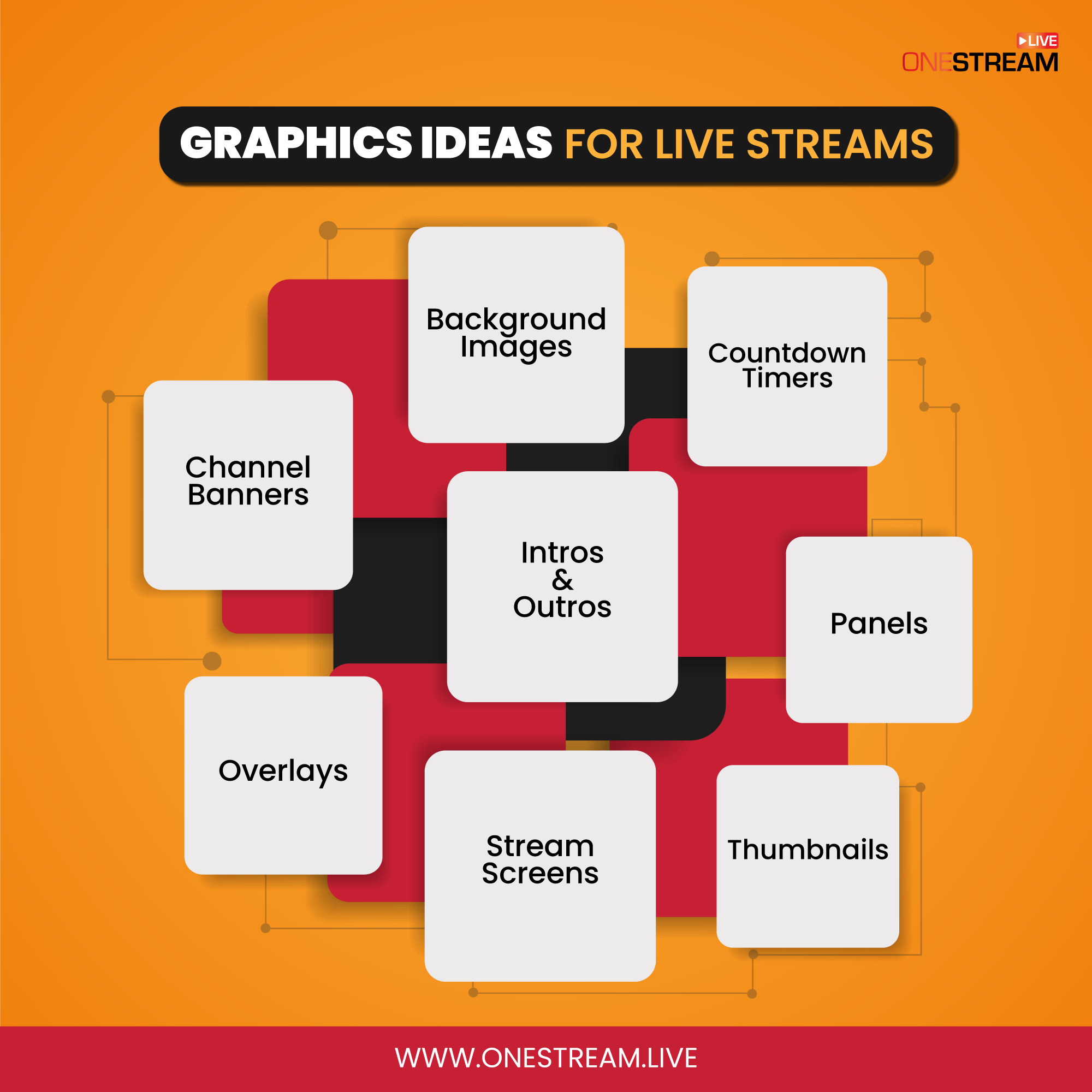During the global COVID-19 pandemic, everyone was restricted to their homes for safety assurance. As a result, people struggled to execute their business plans, but with time, they found live streaming an efficient way to keep their business going. Live streaming was there for a long time, but many got familiar with it during the pandemic. Many businesses took this advantage and made it their primary medium to connect with their audience. Within the span of 6 months, live-streaming events increased by 300% and are anticipated to rise in coming years.
The rise in popularity makes it hard for businesses to have their place safe in this competitive market. Hence, you must produce high-quality, engaging live streaming content, which is only possible by incorporating professional graphics. Wondering how to make this happen? Please continue reading to learn about it.
In this Article:
🖼️ Why do you Need Professional Graphics?
Using professional graphic designer assets is crucial for engaging your audience in your live streams. You can consider website designs, logos, product packaging, infographics, or banner advertisements when talking about those assets.
Professional graphics are much more than a method to advertise your business. Concerning live streaming, graphics can really play an important role in the following areas:
✅ Attracting viewers to your videos or live streams by getting them to click.
✅ Getting viewers to interact with your streams.
✅ Aiding viewers in taking complex material, ensuring the message is conveyed clearly and fundamentally.
✅ Obtaining subscribers and devoted admirers for the audience.
✅ Increasing brand awareness in less time.
✅ Attracting potential sponsors to your business growth.
Live streams are proven to capture viewers’ attention for about 10-20x longer than that pre-recorded content. However, many streamers fail to get relevant results out of it, probably making the wrong decisions at the right time. It would help if you had a strategy built before you proceed to incorporate graphics in it. Hence, to guide you the right way, we have jotted down some information for you to lead a successful live stream. So let’s dig in!
🎨 How to Use Graphics for Live Streaming?
Creating powerful live streams and acquiring new followers is the goal of every aspiring influencer. Reality tells us it takes a lot of planning and patience for the results to appear: not every streamer goes viral overnight. Therefore, instead of just focusing on the content itself – which is essential – consider the following tips to improve your performance in front of a live audience. We guarantee you that these strategies will boost your content’s stats in a matter of weeks.
⏱️ Animated Countdown Timers
To develop the perfect mood and generate enthusiasm for the live event, establish a countdown clock and use it just before your live streaming. Ensure that you have a subtle background when recording live streaming. If your home studio doesn’t allow that, we suggest you add a background to your Livestream.
🎴 Thumbnails
A thumbnail is a static graphic with key show details such as the name of the speaker, time, date, etc. It is what you see in every YouTube Live video search or channel. Utilize it as your video’s cover for the live-streaming recording and pre-event marketing. In addition, you can look up to influencers to spread your word by sharing the video’s thumbnail in their channels. They are winning the market game these days, invest in them and see how they bring people to your live streaming.
🌆 Overlays
Overlays are visuals utilized to enhance photos and videos with different effects. You can find them in various styles, shapes, and colors on different live-streaming platforms. Webcam frames, chat boxes, and stream data, there is so much to explore. However, to make your own overlays, you can use Presentation Templates. Either use them to introduce the speaker or use their infographics to display your data to prove your stance.
For instance, discussing how your company grew within five years, you can present a graph amid the live streaming to ensure you deliver the data. Moreover, you can establish “key takeaways” images in a virtual place next to the speaker while they talk. Keep in mind the overall tone of your video, so you match the style of those overlays with the content you produce.
Read More: How to Add Overlays to your Live Streams
🎞️ Intro and Outro Clips
Visual effects influence the viewer’s emotions in addition to being visually appealing, which motivates them to act upon the instruction given. Therefore, you can utilize these short video snippets to leave an impact on your audience at the beginning and finish of your live streaming event.
🗺️ Backdrop Images
Live streaming events are very unpredictable, meaning you can lose your viewers within seconds because of any inconvenience. Experience tells us that poor-quality streams risk losing up to 25% of their current audience due to unhandled technical errors. Therefore, be ready with a backup of everything. In addition, it’s beneficial to have some lovely background photos with the words “be right back” or “tech problems” that you may use while your team works to resolve the issue.
📋 Channel Banners
Live streaming can be used to highlight your brand and what you have to offer viewers because it appears at the top of your channel’s page. It should maintain the same aesthetic as the rest of your live streaming.
📼 Panels
The purpose of panels is to provide your viewers with all the extra details about your network and point them in the direction of the places that are significant to you, such as an about page, community rules, social media accounts, and more. For instance, add the links to the points you have overviewed in the live stream so that people curious about it will find their way.
📟 Stream Screens
When a shift or a transition occurs, these are the “scenes” that show over your stream. There are screens for Be Right Back (BRB), Offline, and Intermission, for instance. Even if you are not live to broadcast, they are crucial for keeping your audience interested.
🚀 Conclusion
Thanks to today’s technology, you can improve live streaming, making it quality and engaging. Graphics can make any activity more enticing to visitors. However, it’s up to you how you make use of it. Consider the above discussion while you conduct the next live streaming; plan everything accordingly, and you’ll see the difference yourself.
OneStream Image Gallery
OneStream Live is a cloud-based live streaming solution to create, schedule, and multistream professional-looking live streams across 45+ social media platforms and the web simultaneously. For content-related queries and feedback, write to us at [email protected]. You’re also welcome to Write for Us!