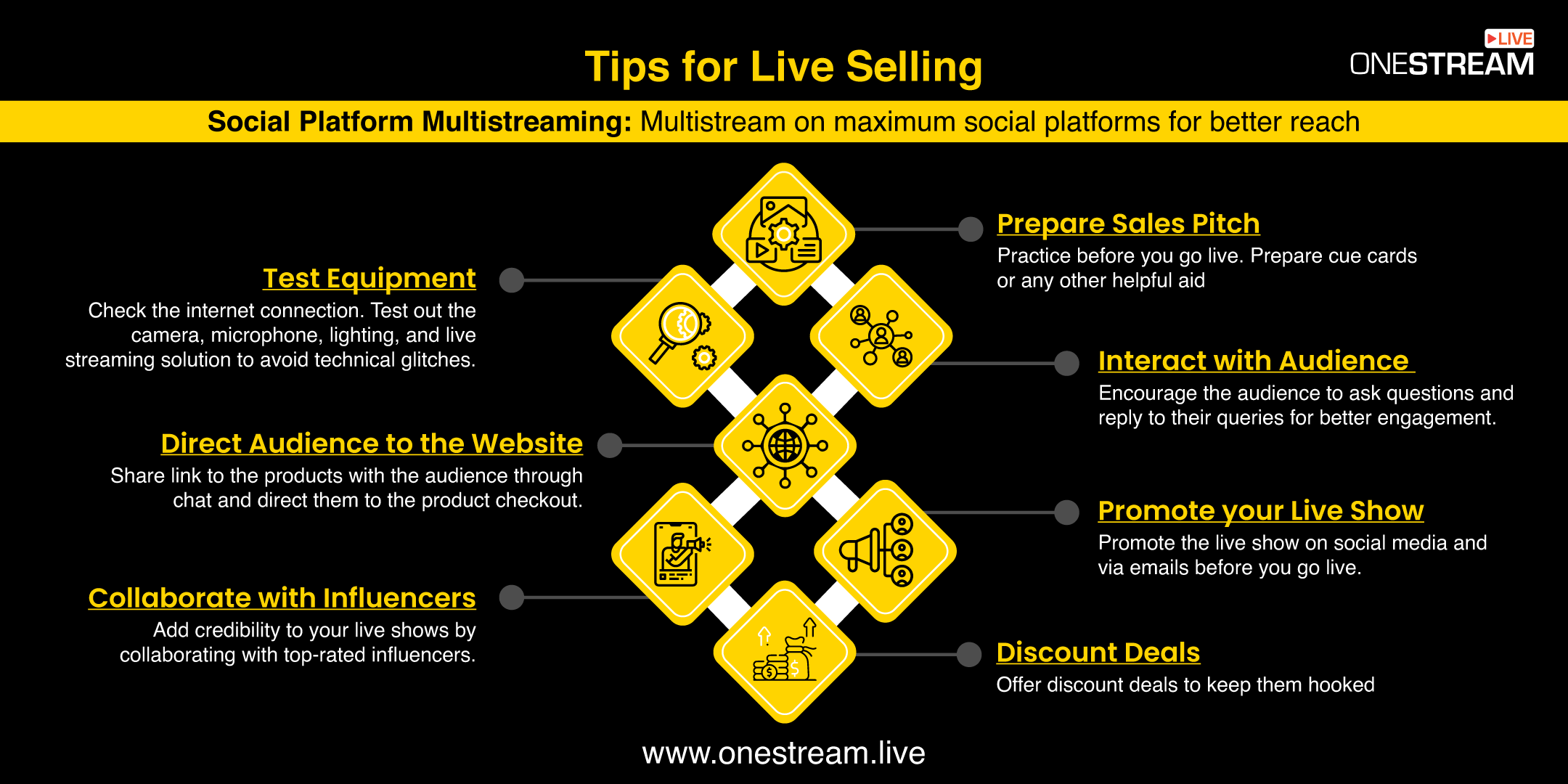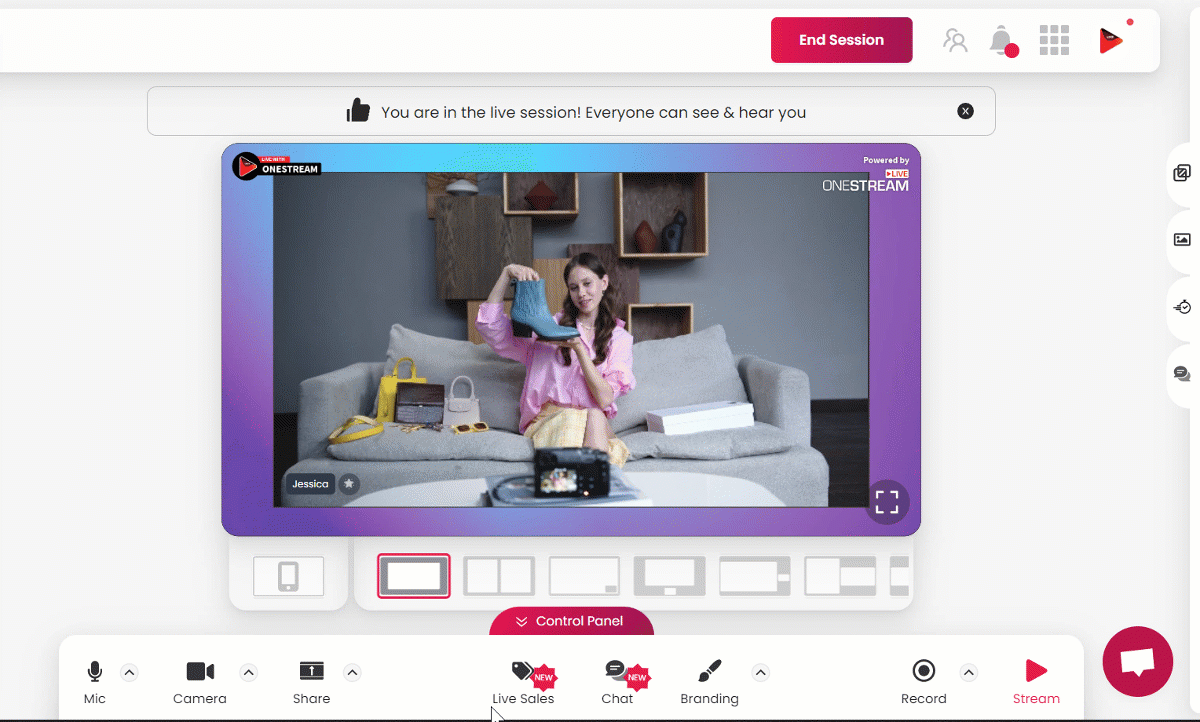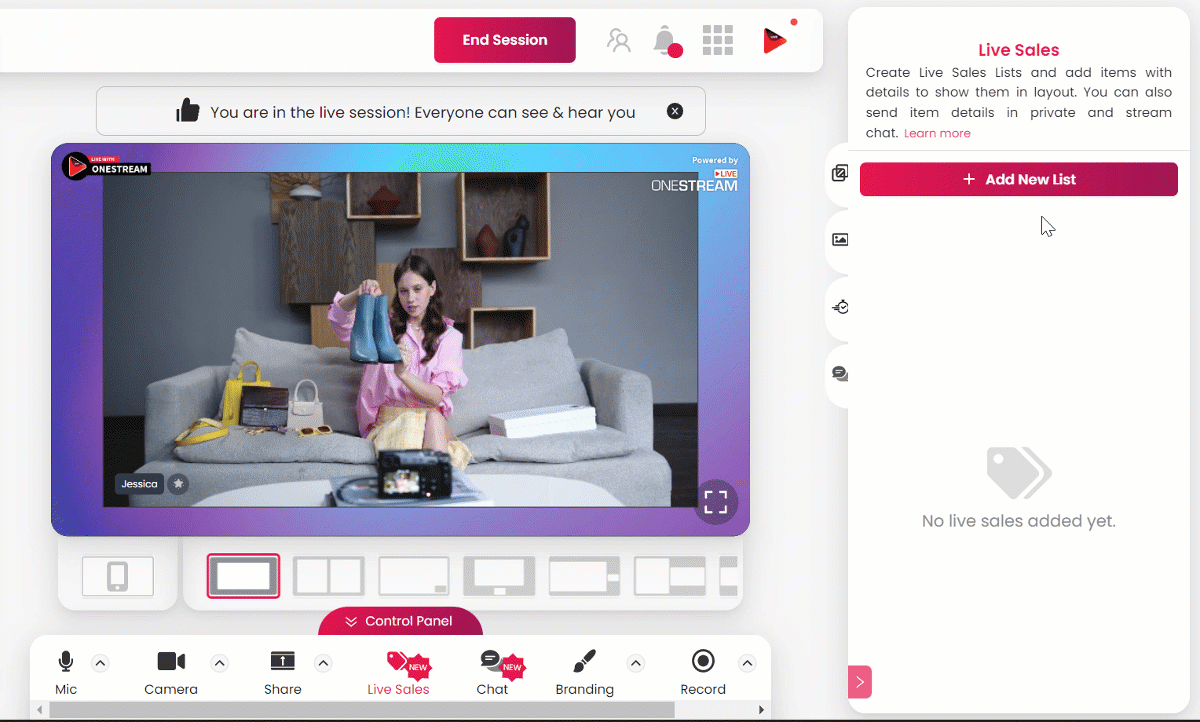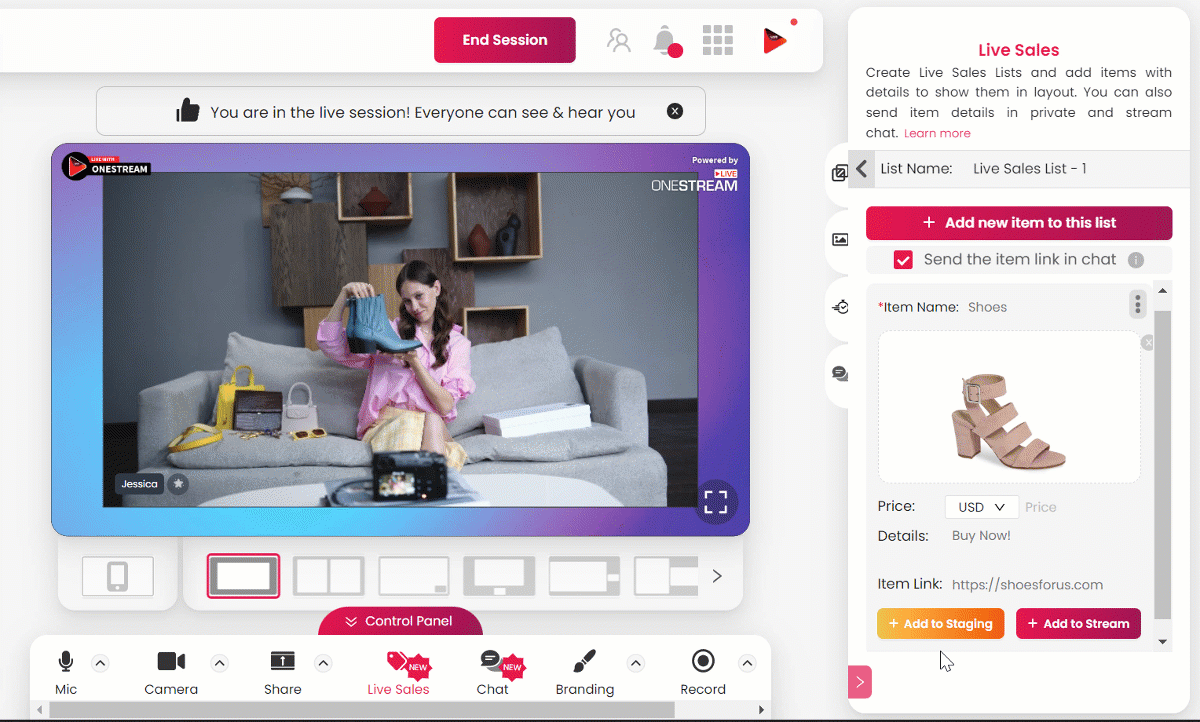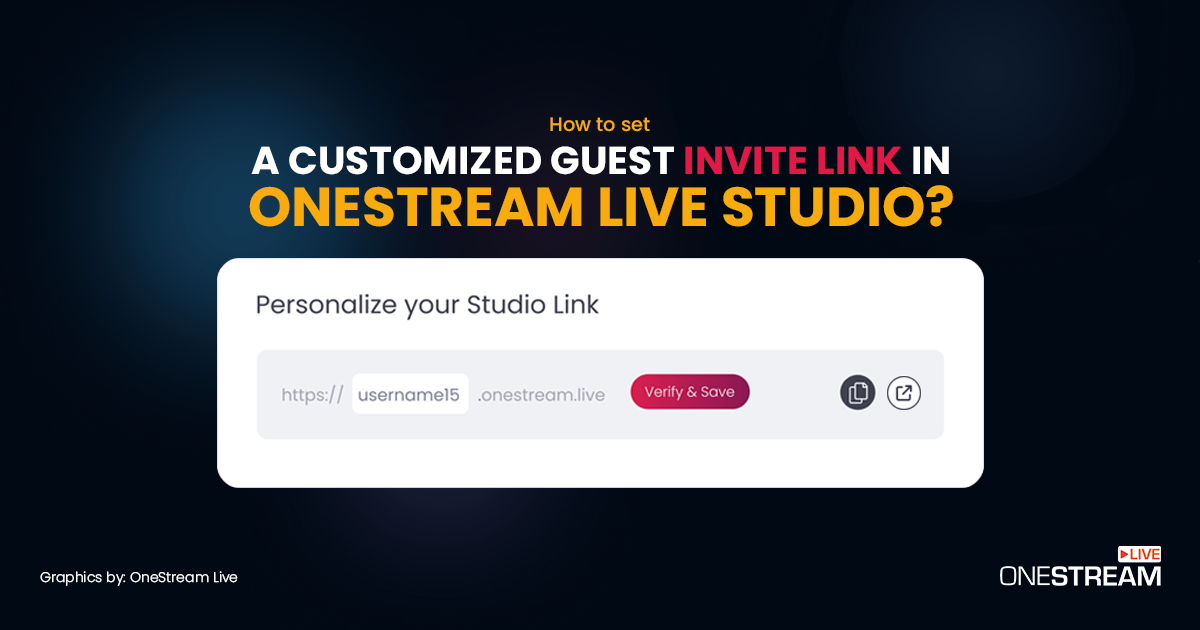Are you a digital marketer looking to augment your profits through live selling? Are you looking for innovative techniques to engage with your customers and to encourage them into impulsive buying? If you answered yes to any of the questions above, you’re in for a deal. In this blog, we’ll discover the secrets of online live selling and guide you through making it a core component of your marketing strategy. So, let’s get started!
In this Article:
Brands and organizations increasingly leverage live selling to enhance their customers’ online shopping experience. Livestreaming shopping allows them to engage with their customers in real time and demonstrate the products efficiently. Many brands and influencers host live selling shows on Facebook, Instagram, or other social platforms where they display their products, reply instantly to viewers’ queries, and direct them to the website or the product landing page for purchasing. It is a phenomenal method to reach a wider audience, create loyal customers, and sell your products online without a snag.
You must have heard about Amazon Live! Yes, that’s the kind of engagement we’re talking about.
Read More: Create Shoppable Live streams on Amazon Live
💲What is Live Selling?
Live selling, also more commonly known as live commerce, is an innovative approach used by e-commerce companies, brands, and influencers, where they demonstrate their products through live videos on Instagaram, Facebook, YouTube, or other social media platforms and websites. Social media platforms such as Facebook, Twitch, YouTube, Instagram, and many others have acknowledged the importance of this novel marketing technique and deployed multiple tools and features in their platforms to make live selling efficient.
Live selling lets brands and companies respond to their viewer’s queries in real-time and help them create loyal customers by showcasing their products, interacting with them, and helping them select the perfect product.
🤔 Why Live Selling?
Why have brands and e-commerce organizations started using live videos to sell their products? Well, here is the answer:
👉 Builds a Loyal Customer Base
Demonstrating the products via live video helps brands and retailers gain the trust of their customers. Live videos allow customers to interact with the face behind the brand and help them to get to know the brand personally. Live streaming can help you leverage the online shopping experience while retaining the human element of in-person commerce.
👉 Reduces Returns and Exchanges
By interacting with the brand in real time, the customers can purchase the perfect product, which reduces returns and exchanges. Live videos allow customers to get a better idea of what to expect from the product.
👉 Receive Immediate Feedback
Live streaming helps the brand and retailers get immediate customer feedback. This, in return, allows them to make the necessary amendments and remove any issues that a customer might have.
👉Direct Interaction with Customers
A customer cannot interact with the face of the brand while visiting a shop, but live videos allow them to do so. This direct interaction serves both the brand and the customer. The brand can answer customers’ queries more efficiently and help them purchase the ideal product by learning what they like.
👉 Greater Audience Reach
The exposure your video shopping live stream content will gain is much higher than a static ad on a website, on local television, or in a piece of print media. By increasing the discoverability of your store, you also increase your potential customer base.
💡 Did you know your guests can join your OneStream Studio live stream from their mobile phone!
🎯 Tips for Live Selling
Live selling may look like a piece of cake, but it requires effort and a game plan to reap success. Here are a few things that you must take into consideration while selling your products online:
⭐ Choose the Social Platform with Max Traffic
Find out where most of your audience hangs out and choose that social platform to display your products via live selling. If you’re selling products that are mostly for the millennials, you’ll have better luck on Facebook and Instagram, whereas if you want to target Gen-Z, then TikTok and Twitch are the best options.
💡 Pro-Tip: Live stream on multiple social platforms simultaneously to reach out to a wider audience. Use OneStream Live to live stream on 45+ social platforms and the web simultaneously.
⭐ Prepare an Engaging Sales Pitch
Prepare and practice your sales pitch before going live to avoid mistakes. You can make cue cards, helpful aids, and pointers to refer to while live streaming. This will make you more confident and brush away the nervousness.
💡 Pro-Tip: Conduct a quick competitor analysis to see what your rival brands are doing to grab their audience.
⭐ Test the Equipment
You do not want to face any technical glitches while selling your products online. To ensure complete stability, test the camera, microphone, lighting, internet connection, and your live streaming solution before you go live. Choose a reliable live streaming solution and an internet connection to avoid technical nuisances during the live show.
💡 Pro-Tip: Read through our Beginner’s Guide to get started.
⭐ Engage! Engage! Engage!
When you are live, make sure you encourage the customers to ask questions and respond to their queries in real-time. Doing so will gain their loyalty, make them interested in the product, humanize your brand, and make better sales.
💡 Pro-Tip: Interact with your audience in real-time with OneStream Live’s cross-platform chat. All your chats in one place.
⭐ Offer Discount Deals
Offer your viewers a discount to encourage them to attend your live shows. This will prompt the viewers to purchase more products and tune in to your next live show.
💡 Pro-Tip: Inform the users beforehand that the discount will be given to only those who attend the live show
⭐ Promote! Promote! Promote!
Promote your live show before and after the event. Schedule your live show in advance so that you get plenty of time to promote it. Make some cool posters and share them on social media and with your family and friends to get the word out.
💡 Pro-Tip: Leverage email marketing to promote your live shows. Share the date and time of the live show with the audience through to gain better reach.
⭐ Collaborate with Influencers
Collaborating with influencers can help you reach a wider audience and gain brand credibility in no time. It enables brands to tap into the influencer’s followers with some monetary compensation.
💡 Pro-Tip: Do a quick check on the most prominent influencers in your industry and collaborate with them for promotions. You might also want to take them on board for affiliate marketing.
⭐ Direct Audience to your Website
While live streaming, share the link to the product or the website with your audience via comments to direct them to the product easily. This will increase the reach on your page and help you boost sales, as the viewers will have direct access to the product while watching the live video.
💡 Pro-Tip: Pin your website link to your live stream. Add it to the banner or run it through in a ticker. Or simply add the link to the individual product itself via OneStream Studio’s Live Sales feature.
🎬 Use OneStream Studio for Live Selling
OneStream Studio comes with an intuitive Live Sales feature to make live selling easy for its users. You can sell your products by live streaming on 45+ social platforms and the web simultaneously from a single touchpoint. To use the Live Sales feature, follow these steps:
1️⃣Go to OneStream Studio and click Live Sales on the control panel
2️⃣Click Add New List tab from the right side slide bar.
3️⃣Enter last name, item name, upload item video/image item price, details regarding the item/product, and item purchase link, and click on the Add to Staging button (to add the item details in the participant’s panel) or click on the Add to Stream button (to add the stream in the overlay and to the live stream)
4️⃣Click on the Send the item link in the chat checkbox to send the live sales item details to private or stream chat.
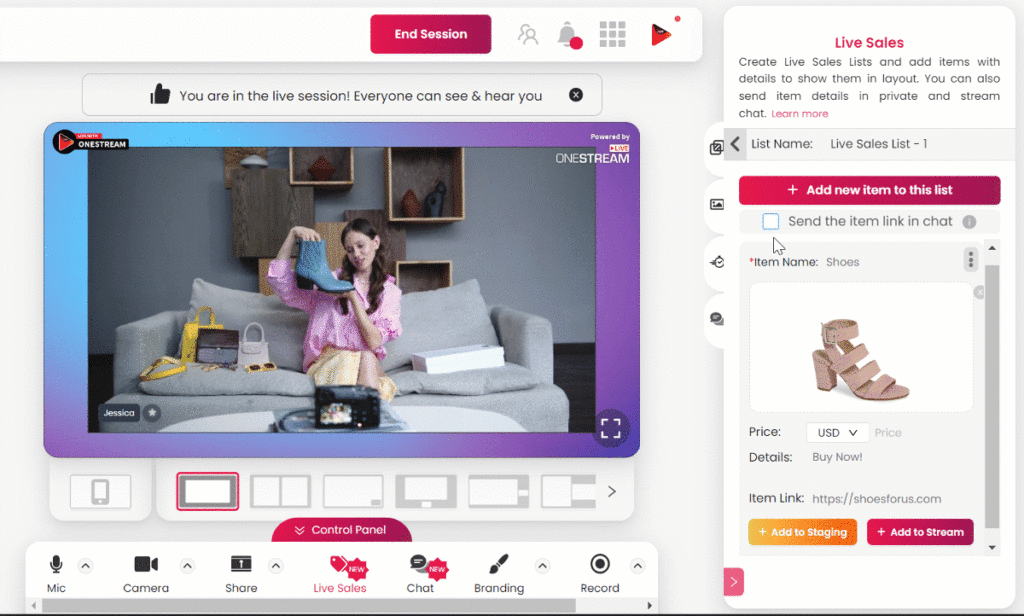
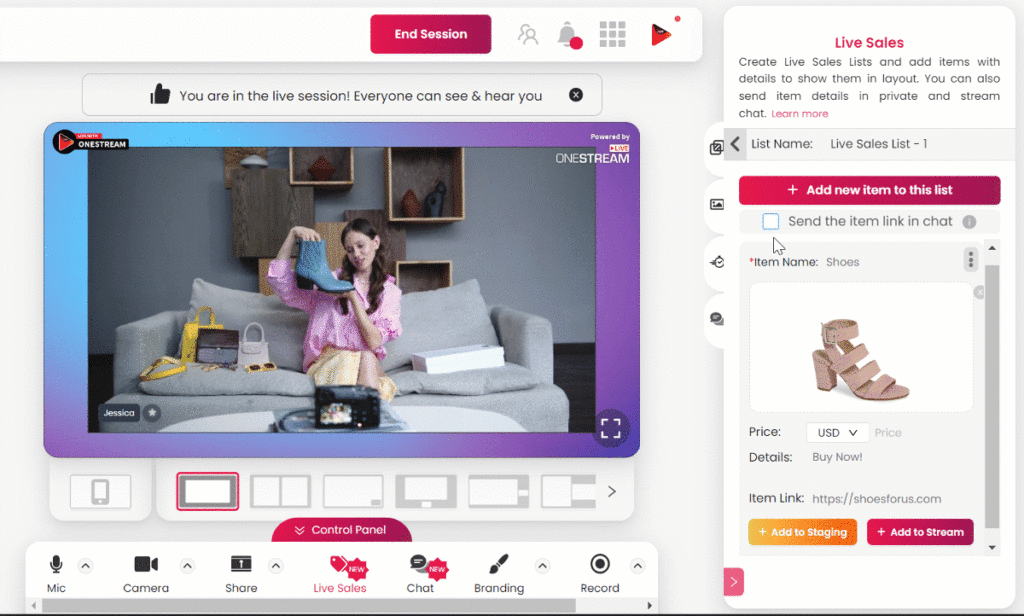
Important: A maximum of 9 lists can be added, and each list can contain 3 sales items. List names and item names are mandatory to save the sales item details.
More Important: The resolution of the video/image should be 1080p, and the allowed file size for video/image should be 20 MB and 5 MB.
⌛Wrap Up
Live video marketing is a tried and proven method for boosting sales, and given the impressive growth of live selling, it could become the standard of retail in the future. Each day, more brands are adopting this strategy to market their products. It is the easiest and most efficient method for traditional retailers to reach a wider audience and build loyal customers. This is why this opportunity should not be overlooked and must be adopted by brands and retailers.
By incorporating live streaming solutions such as OneStream Live, brands and retailers can simultaneously display their products, communicate with the audience, and share the link to the products by multicasting on social media and the web.
OneStream Image Gallery
OneStream Live is a cloud-based live streaming solution to create, schedule, and multistream professional-looking live streams across 45+ social media platforms and the web simultaneously. For content-related queries and feedback, write to us at [email protected]. You’re also welcome to Write for Us!