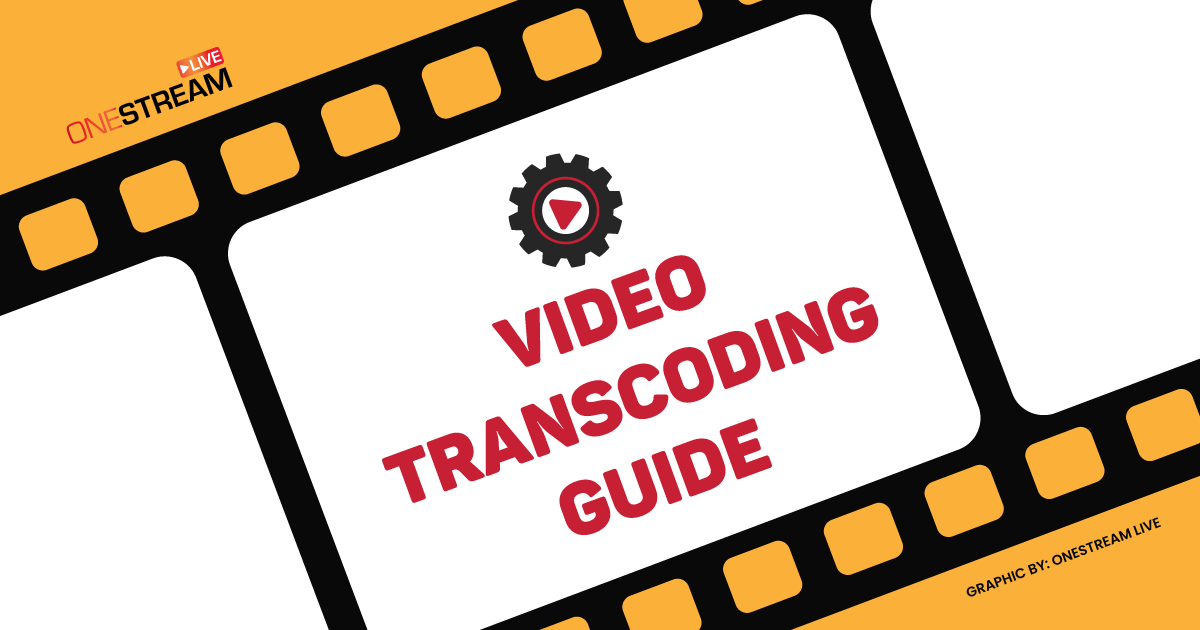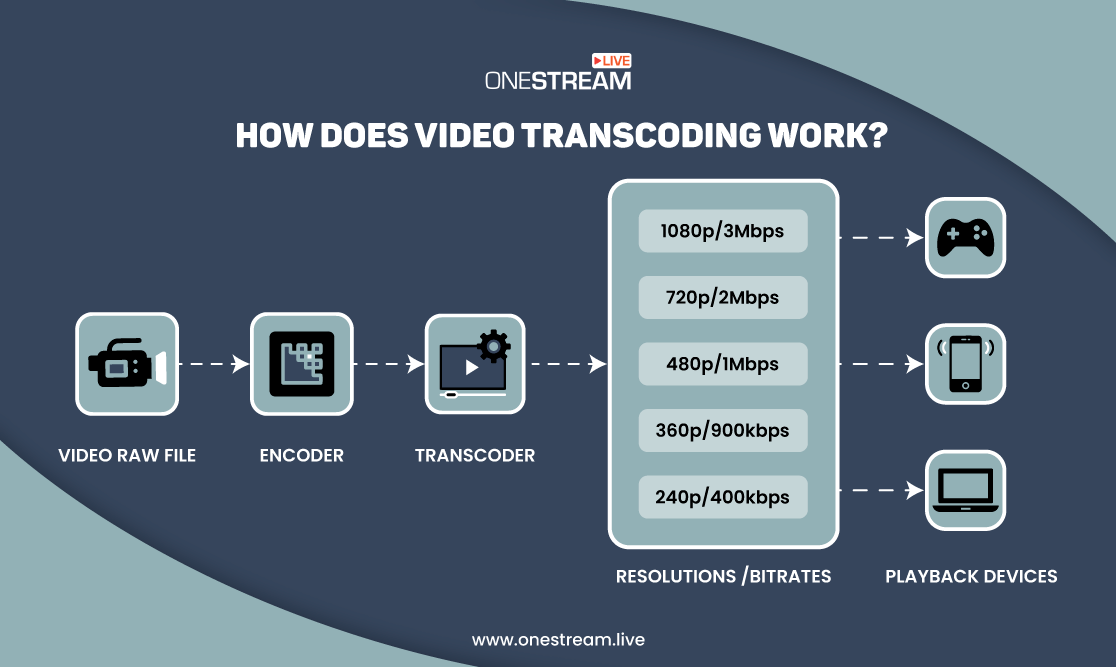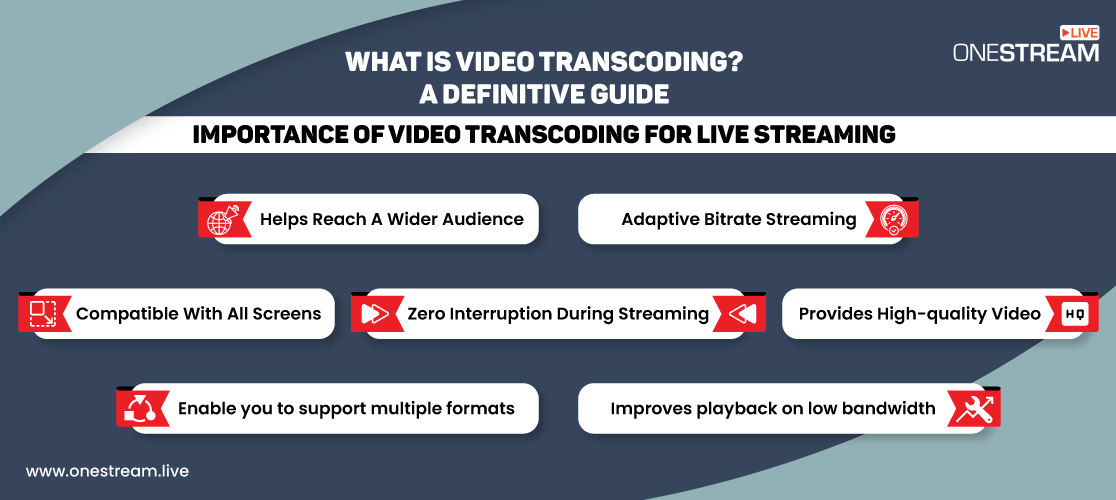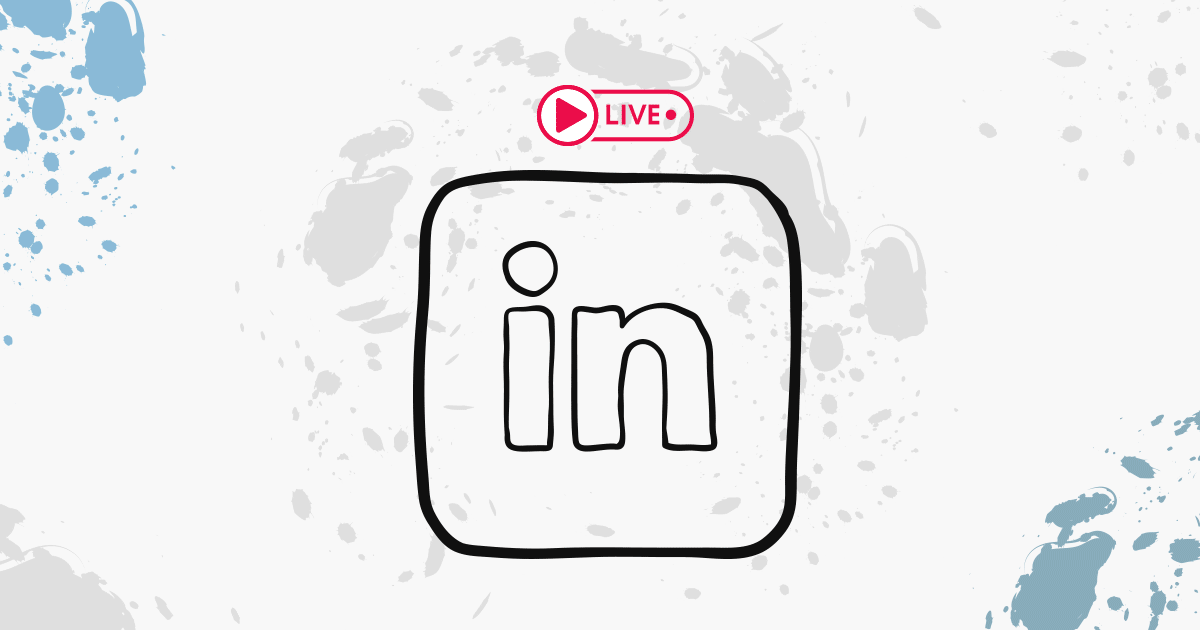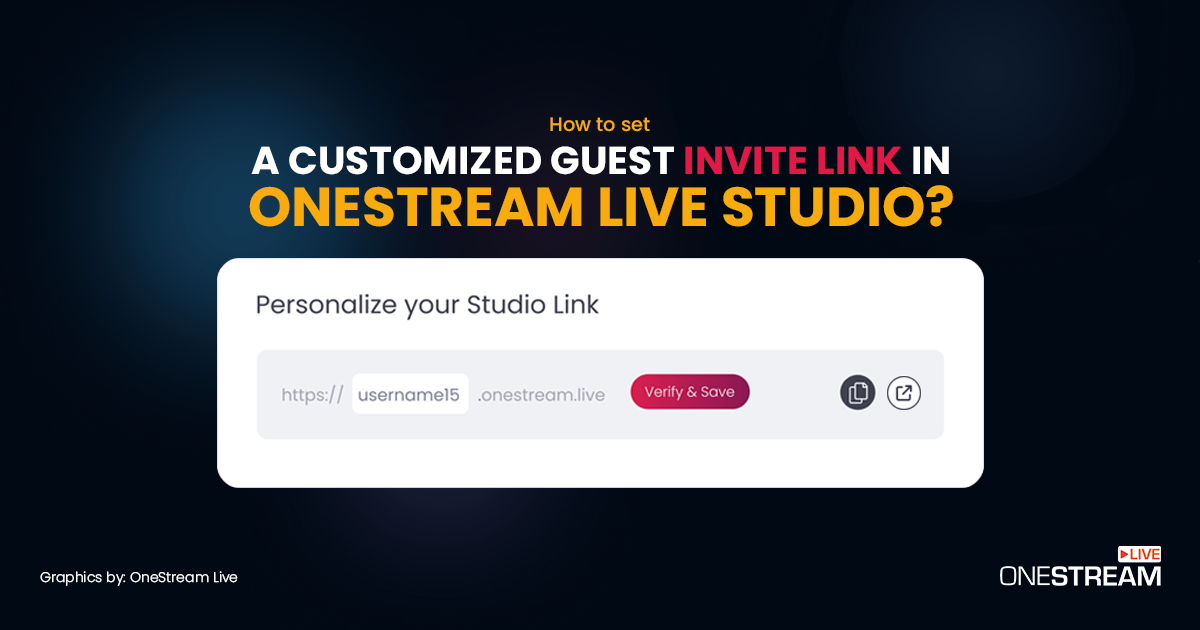When you create and produce a video, it is not technically ready to go online instantly. Instead, it has to go through a complex process before it is ready for streaming online. One such process is called Video Transcoding. Video Transcoding is essential in today’s day and age, where videos are a roaring success on the internet. It helps the users receive a smooth viewing experience, regardless of their device or bandwidth.
This blog will help you understand what video transcoding is about, how it works, and why it is important for video streaming.
In this Article:
What is Video Transcoding?
Video transcoding is the process of converting a file from one format into another. Video transcoding creates multiple files of the same video, but each file is a different size, resolution, bitrate, and format. For example, if you have a 1080p video, it would be transcoded into various resolutions, and each of these versions would exist independently of the original 1080p file.
The concept behind video transcoding is to create multiple versions of the video and allow users to manually or automatically select the format compatible with their device and deliver without buffering and lag as per their bandwidth.
How Does Video Transcoding Work?
Suppose you have a video in .mov format, and you want to distribute this video to multiple devices, but the target device can only run files encoded with the .mp4 format. How can you deliver that video to the target device? This is where video transcoding steps in. Video transcoding will convert the video format into the .mp4 format and allow the end-user to play the video in the allowed format. In simple words, the video will be accessible to everyone and delivered with the best possible quality, irrespective of the user’s internet speed and device.
Transcoding involves two steps:
- Your original media files must be decoded to an uncompressed file format.
- The uncompressed file is encoded into the desired format.
Video Transcoding contains four further approaches:
- Transmuxing: It converts to a different container format but keeps the file contents the same.
- Transrating: converting video files to a lower bitrate.
- Transizing: resizing video to a different output resolution
- Framerate conversion: frame-rate conversion presents the original frames at a different rate than at which they were shot.
What are the Standard Transcoding Settings For Live Streaming?
OneStream Live uses the most common video settings for video transcoding. These standard settings include the following:
- Video codec: H.264 (AVC)
- Audio codec: AAC
- Video file format: MP4
- Resolutions supported: 1080p, 720p
Any video files you live stream with OneStream Live will automatically use these settings.
📼Video Transcoding v/s Encoding
There’s a slight technical difference between Transcoding and Encoding. Transcoding converts a compressed media file, and encoding converts an uncompressed video or audio file.
Another way to differentiate transcoding and encoding is that encoding takes an analog file and converts it to a digital format. Meanwhile, transcoding converts a digital file (or an already encoded file) into another digital format.
Importance Of Video Transcoding For Live Streaming
The essential advantage of video transcoding is that it enables real-time streams to be watched by a much wider audience, irrespective of the connection or device they use. Let’s break down the benefits of video transcoding for live streaming.
🔒Adaptive Bitrate Streaming
Adaptive Bitrate Streaming (ABR) is a technology designed to deliver videos with the highest possible quality for every individual user. Video transcoding is the process that enables adaptive bitrate streaming.
🔒Helps Reach a Wider Audience
Video transcoding allows real-time streams to be watched by a much wider audience, irrespective of connection or device the user would use. In simpler words, it helps you reach a wider audience because if viewers experience buffering or lag due to the size of the stream, they will not watch it.
🔒Compatible with All Screens
Due to video transcoding, you can broadcast your video streams that are based on different bitrates and frame sizes for everyone. Video transcoding converts the codecs and streaming protocols and then these devices and status compatible streams are later packaged into several streaming formats such as HLS, WebRTC, CMAF, etc. Therefore, allowing streamers to play videos on almost any screen.
🔒Support Multiple Formats
It creates multiple formats of a video, removes incompatibility, and makes the video available with all the formats for distribution.
🔒Zero Interruption During Streaming
It allows viewers to watch the stream with the best possible quality and removes any interruptions that may occur due to the user’s low bandwidth.
🔒Provides High-Quality Video
Video transcoding resolves buffering that might appear due to low-bandwidth connections and provides a high-quality experience to the viewers.
🔒Improves Playback on Low Bandwidth
Video transcoding creates various versions of a video for every user. The reason there have to be several renditions of the same video is that video files are large in size and can consume an ample amount of bandwidth. Not every user will have enough bandwidth to stream a 1080p video. Video transcoding helps them watch the video at a resolution their device and bandwidth can handle.
Transcoding and Live Streaming on Social Platforms
The social platform does not support video transcoding except for a few, like Twitch and YouTube. If you want to live stream on multiple social platforms, you must transcode your videos to deliver a high-quality stream. Transcoding a video is costly and time-consuming. This is where live streaming solutions like OneStream Live step in to make your streaming experience smooth and flexible. When you use OneStream Live to live stream on social platforms such as Facebook, Instagram, YouTube, Twitch, etc., your video is sent to the social platforms with the recommended settings.
OneStream Live is a cloud-based live streaming solution that allows users to go live on 40+ social platforms and the web at the same time. You can broadcast pre-recorded videos, go live using any third-party app like Zoom, XSplit, OBS, Ecamm, etc., and go live instantly from the browser using OneStream Studio. Your videos will be broadcasted on all social platforms and the web without any buffering.
OneStream Live is a cloud-based live streaming solution to create, schedule, and multistream professional-looking live streams across 45+ social media platforms and the web simultaneously. For content-related queries and feedback, write to us at [email protected]. You’re also welcome to Write for Us!