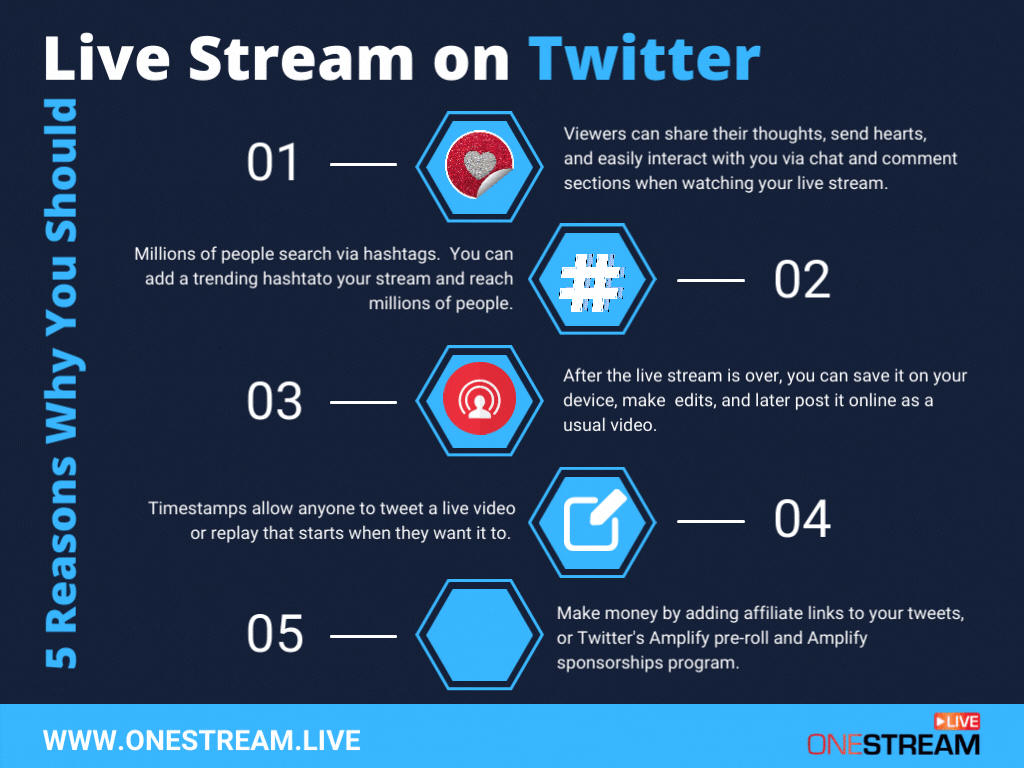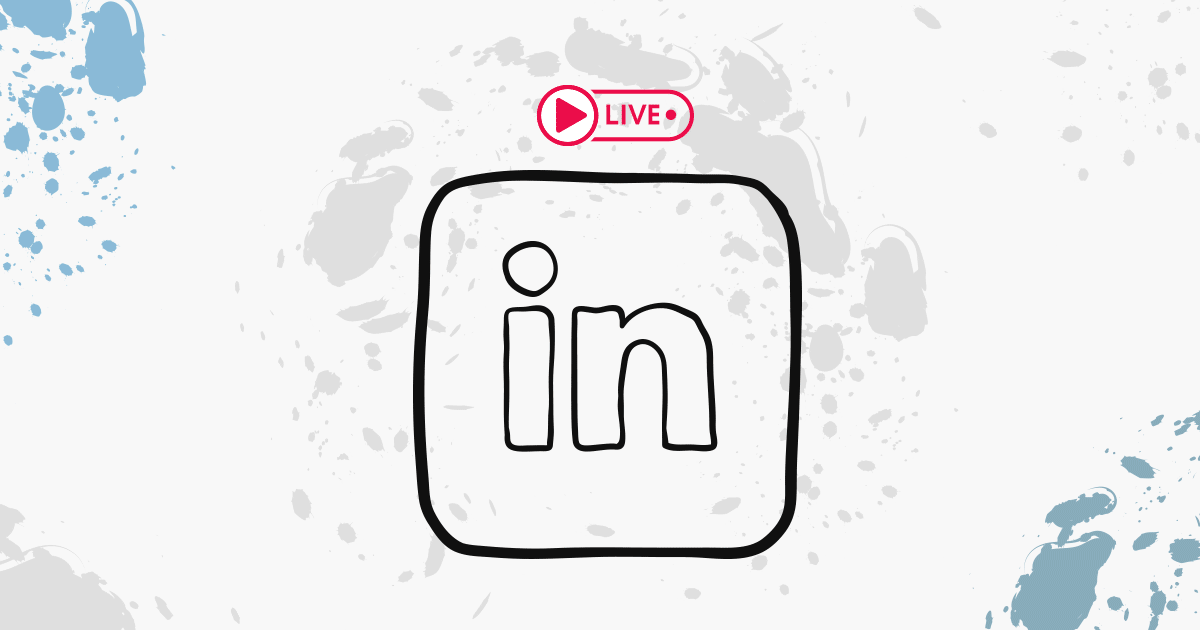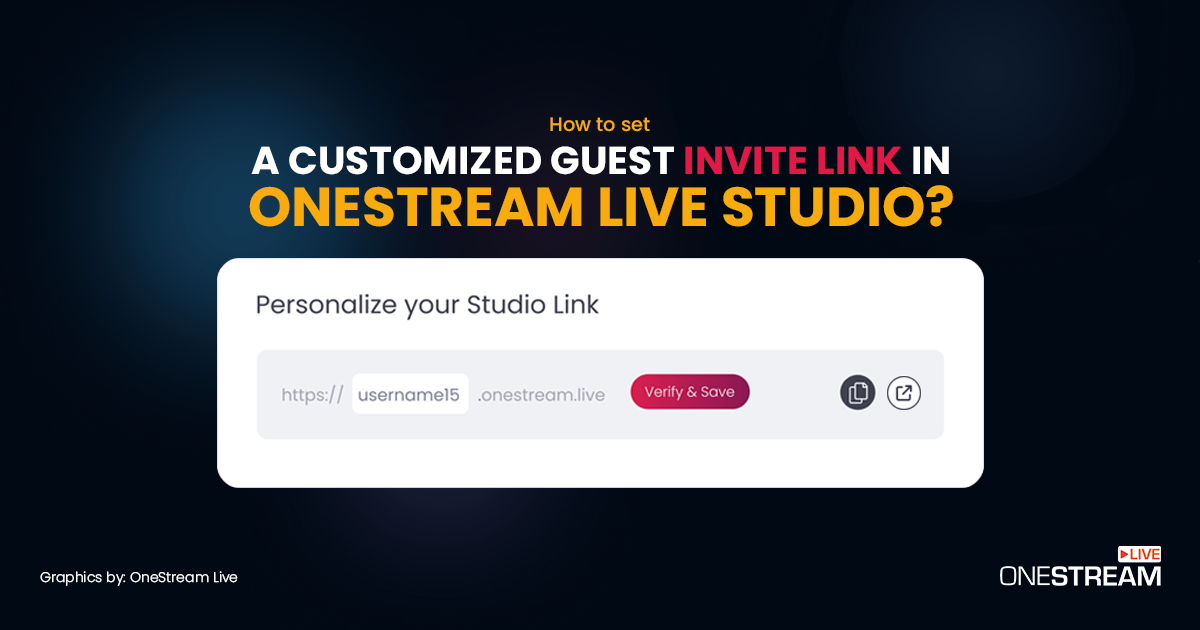Live streaming is a great way to spread your message, increase brand awareness, and cultivate relationships with the audience. For these reasons, an overwhelming amount of people stream videos on social media platforms every day. Both businesses and individuals can take advantage of live streaming on Twitter. You can grow your audience and build your brand via live streaming on Twitter, and you can live stream your unique and fabulous content to amaze the world. Live video streaming is the easiest and most effective way to interact with your audience in real-time.
In this Article:
🐦What is Twitter Live?
Twitter’s live streaming is the most engaging feature as it allows you to go live all around the world whenever you want. You need the Twitter app to start your broadcast to live stream the crucial moments. You can easily create live videos to share what’s happening live directly from the Twitter app on your phone or desktop.
In 2015, Twitter started live streaming with Periscope Live, which was pretty great. However, due to declining usage and high costs, Twitter shut down Periscope in March 2021 and officially discontinued use in September 2021. Twitter users can now only go live directly from their Twitter profiles, either mobile or desktop.
🤔Why Live Stream on Twitter?
👩👩👧👧Viewers Interaction
Viewers can share their thoughts, send hearts, and easily interact with you via chat and comment sections when watching your live stream. Talk to your audience, answer their questions, and react to their hearts. Keep the conversation going and give viewers a reason to keep watching. Live communication is one of the vital components of live streaming.
️️️️️🧩Use of Hashtags for Visibility
Millions of people search via hashtags. Come up with some fantastic and trendy hashtags that describe your stream, and let people from all over the world find it. You can tag a location when you set up your live stream on Twitter, so viewers will know where you’re streaming from. This also helps Twitter deliver your live video content to users’ Explore tab in your area.
📱Reusability
Twitter offers a unique stream-saving option. After the live stream is over, you can save it on your mobile device to later post it online as a usual video. Your broadcast will automatically be posted as a tweet when you go live. You can make light edits, however, using the Twitter mobile app. You can also change your live stream’s title, thumbnail, and image.
⏱️Timestamps
You can draw viewers’ attention to a particular part as Twitter allows you to add a custom starting point to your live broadcasts, so viewers don’t have to watch the entire session. Timestamps allow anyone to tweet a live video or replay that starts when they want it to. When you tap to share a Twitter live video stream, you can easily slide back to the exact time you want your audience to watch. From there, add your thoughts, and Tweet your Live stream in Twitter live feed around the world.
💲Monetization
You can add affiliate links to your tweets, even if they’re live videos. Use this space to add an affiliate link and redirect your viewers to promote your affiliate products or services. But before you can attract companies and make affiliate deals, you’ll need to build up your audience. Interestingly, Twitter offers two live video monetization options – Amplify pre-roll and Amplify sponsorships. You must be accepted into the program before you can use either. The pre-roll option lets advertisers run ads as pre-rolls on your live content, and the sponsorships option lets you set up one-to-one partnerships with advertisers.
Read More: How to Monetize Twitter Live Streams?
📺Go Live on Twitter via OneStream Live
You can easily live stream your videos on Twitter with OneStream Live. OneStream Live is the best live streaming service that allows you to stream pre-recorded videos, go live using any third-party tool like OBS, Zoom, XSplit, Ecamm, etc, in real-time, and go live instantly from the browser using OneStream Studio on Twitter and 40+ other social platforms simultaneously. You can even embed your live stream on your website alongside social media.
Generally, it’s incredible to live stream on Twitter and other top platforms simultaneously, including YouTube, Facebook, LinkedIn, and Twitch. In addition to multicasting, OneStream Live offers a variety of great features that can help you improve your streams, maximize your audience reach, attract more viewers, and grow your live streaming presence on Twitter.
OneStream Image Gallery
OneStream Live is a cloud-based live streaming solution to create, schedule, and multistream professional-looking live streams across 45+ social media platforms and the web simultaneously. For content-related queries and feedback, write to us at [email protected]. You’re also welcome to Write for Us!